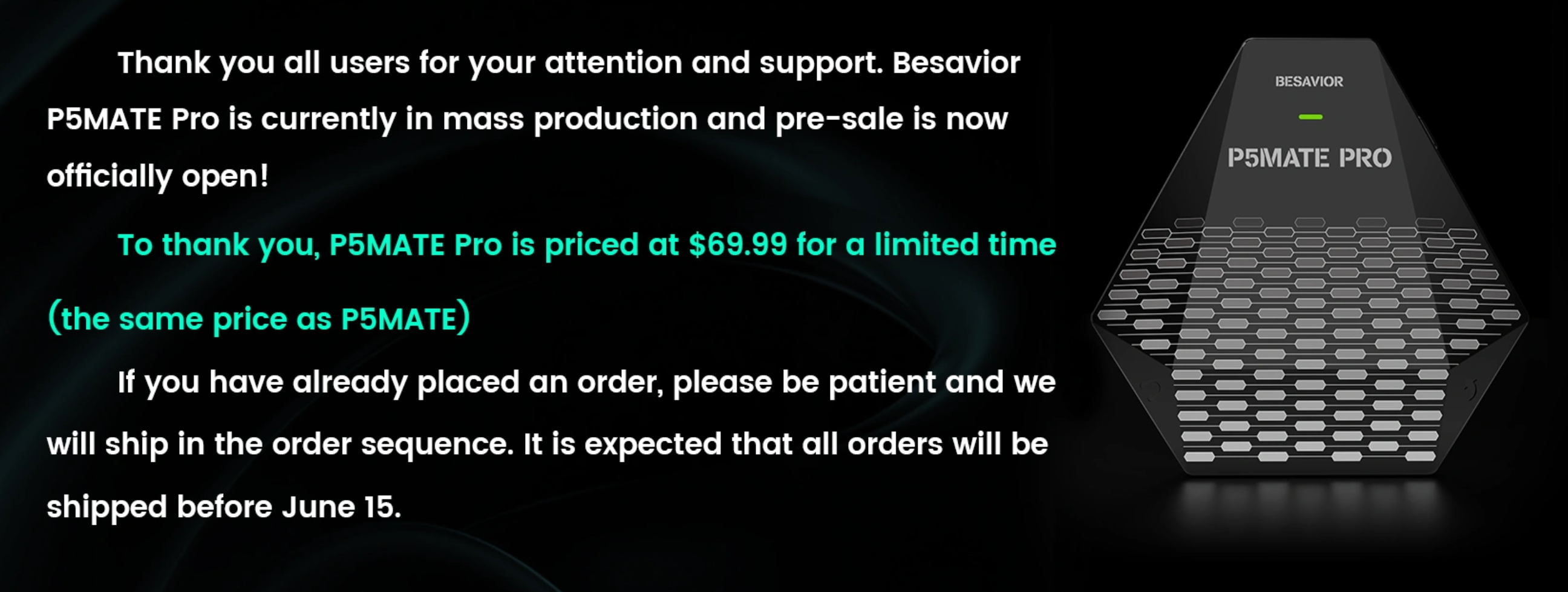|
|
Edited by OoZe at 2022-07-12 02:11
I have managed to make it work !! Just plug the XIM without any devices (no keyboard/no mouse/no Dual Sense).
Empty USB HUB -> XIM -> Beloader Pro -> PS5
I plugged the beloader pro to the front PS5 USB plug for the power.
Then plug only the DualSense on the XIM USB HUB, and wait for 10 seconds. If the DualSense is not working, unplug it and plug it again. After trying twice, it started to work.
I can see on my phone with the XIM app that there is a issue : when the DS is already plugged, then a signal is sent by the XIM for no reason. But when the DS is unplugged and then plugged again this is fine.
Ant then you can plug the mouse and keyboard, and it is working now for me.
|
|