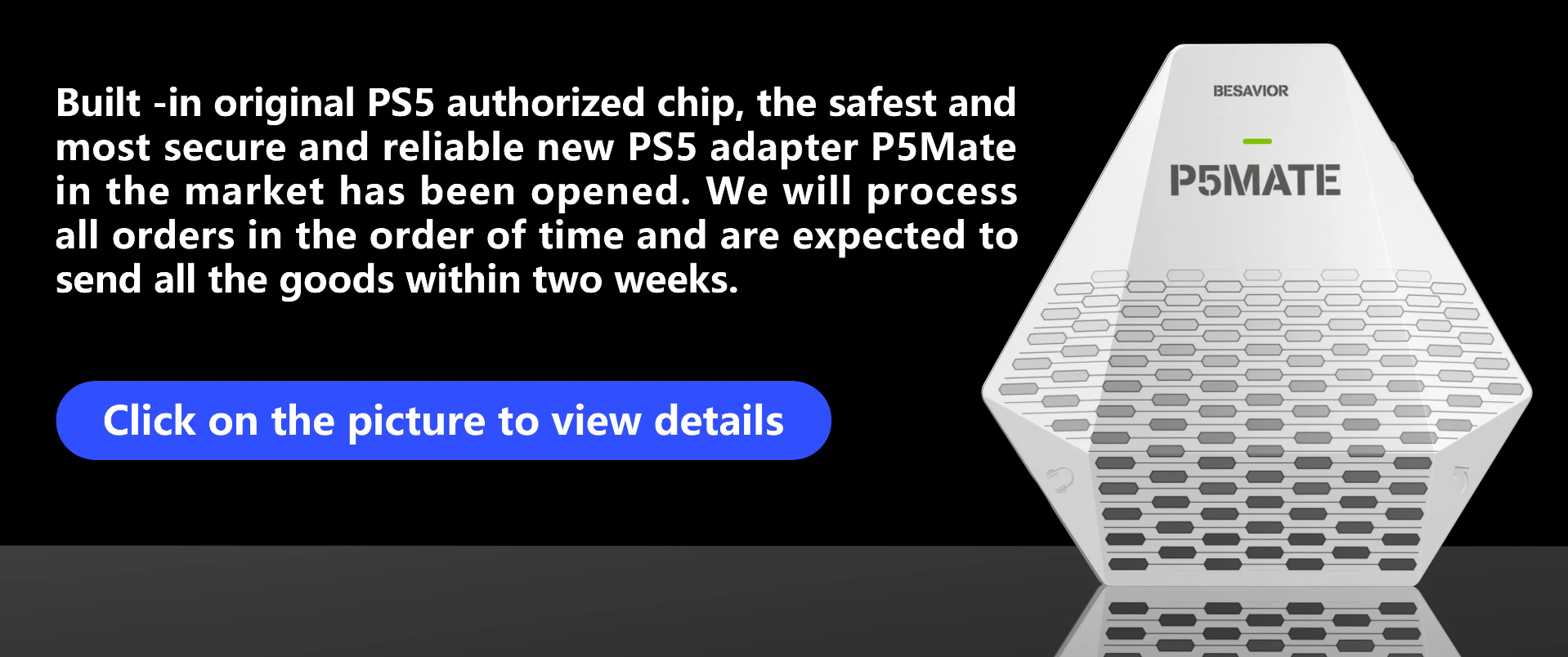LAN firmware no succes
I've tried to setup the LAN 20220223.1815 firmware, sadly it does not work.I found out the following:
- Even with the LAN firmware, it connects to wifi. Probably cause it cant use the hub.
- Sometimes after some usage only my my analog sticks work as input, nothing else. I have to restart the beloader. (I did not use an adapter, just my controller).
- My hub (SITECOM CN379) does not work. It should work.
in the device manager it said 'Realtek USB GbE Family Controller' and in the info 'USB\VID_0BDA&PID_8153\000001 requires further installation.'.
- For me the wifi 2.4Ghz is way to laggy, it gives alot of lagg spikes. Sometimes it keeps a button press or analog stick input value for like 0.2 seconds, which is alot.
Can someone help me with this?
I PMed beloadermanager but sadly no response.
maybe the usb hub ic problem, not compatiable beloader
just use wifi
PS: you can reupdate the Lan firmware, besure it update succesfully beloadermanager replied at 2022-03-01 18:27
maybe the usb hub ic problem, not compatiable beloader
just use wifi
PS: you can reupdate the Lan fi ...
hello how to know if it is updated successfully?
I press the button before connecting it to the pc (wwindows 10), the light turns white and then I drag the update to replace the old version.
and I don't understand why it disappears when I reconnect the bealoader to my PC fufu replied at 2022-03-02 20:58
hello how to know if it is updated successfully?
I press the button before connecting it to the p ...
check the version txt file, to see if version No. is correctly
Pages:
[1]