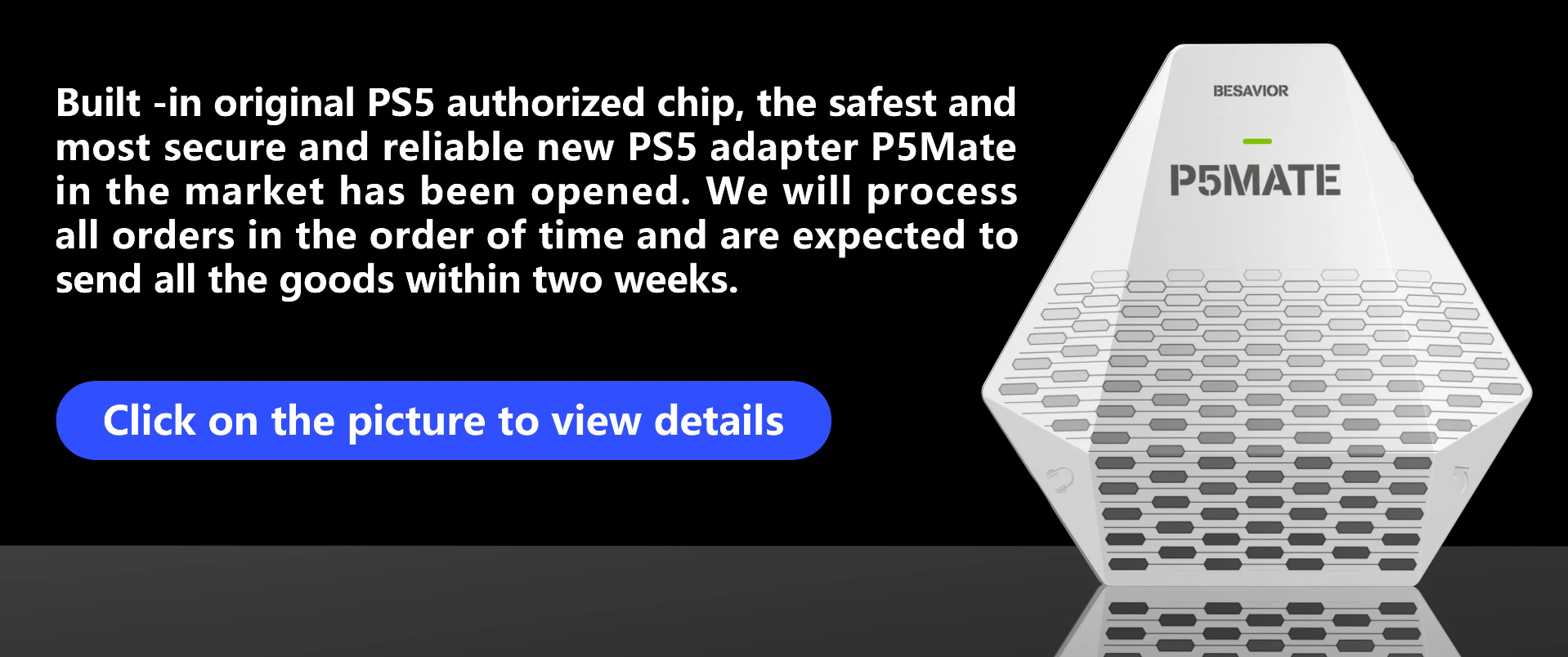Xim not responding
Beloader remote play is connected but when i try to use my mnk there is no response Hello,same problem for me :
mouse/keybord/DS connected to a powered USB hub -> XIM -> Beloader Pro -> PS5
It does not work at all.
If I remove the XIM and connect directly the Dual Sense or Dual Shock (PS4) to the Beloader Pro : it is working fine.
But in the YouTube video showing the Beloader Pro, you can see that XIM is supported, even without a powered USB HUB.
So I do not know what I am doing wrong ?
OoZe replied at 2022-07-11 23:29
Hello,
same problem for me :
I'm having the exact same problem. I connected everything. The Playstation backed out of the remote play screen as shown in the video tutorial. The beloader displays a constant green light. However, my keyboard and mouse don't seem to work. I'm using the XIM. Edited by OoZe at 2022-07-12 02:11
I have managed to make it work !! Just plug the XIM without any devices (no keyboard/no mouse/no Dual Sense).
Empty USB HUB -> XIM -> Beloader Pro -> PS5
I plugged the beloader pro to the front PS5 USB plug for the power.
Then plug only the DualSense on the XIM USB HUB, and wait for 10 seconds. If the DualSense is not working, unplug it and plug it again. After trying twice, it started to work.
I can see on my phone with the XIM app that there is a issue : when the DS is already plugged, then a signal is sent by the XIM for no reason. But when the DS is unplugged and then plugged again this is fine.
Ant then you can plug the mouse and keyboard, and it is working now for me.
You're the man! It works! When i looked in the app it indicated that a button was pressed indeed which wasn't the case. I have a slightly easier solution. Just press the PS/guide button on the controller before plugging it in and it should work.
Thanks:D Bakbanaan replied at 2022-07-14 04:56
You're the man! It works! When i looked in the app it indicated that a button was pressed indeed whi ...
Hello, still seems to not be working for me Im still confused on why its not did everything the video said Edited by _trygga_ at 2024-01-18 20:11
Hey guys,
did anyone solved that problem? Have the same issue at the moment. I got my beloader pro some days ago - install it with the psn ID etc. etc. and it worked well and show me the notice "remote play active" on the PS5.
When i plug in the DualSense controller directly in the beloader it works well and the light on the controller shines in purple or something like that.
Then i removed the DS and plug the XIM APEX in the beloader - after the XIM a have the original USB hub from XIM (power with ac/dc adapter) - i plugged the controller in the hub and only the light of the controller shines for a short moment in yellow (think it means loading) - then nothing happens and the DS dont work.
any solutions from the forum dont work for me - can anyone help me with that problem?
thank you...
edit: beloader & XIM have the latest firmware
Pages:
[1]