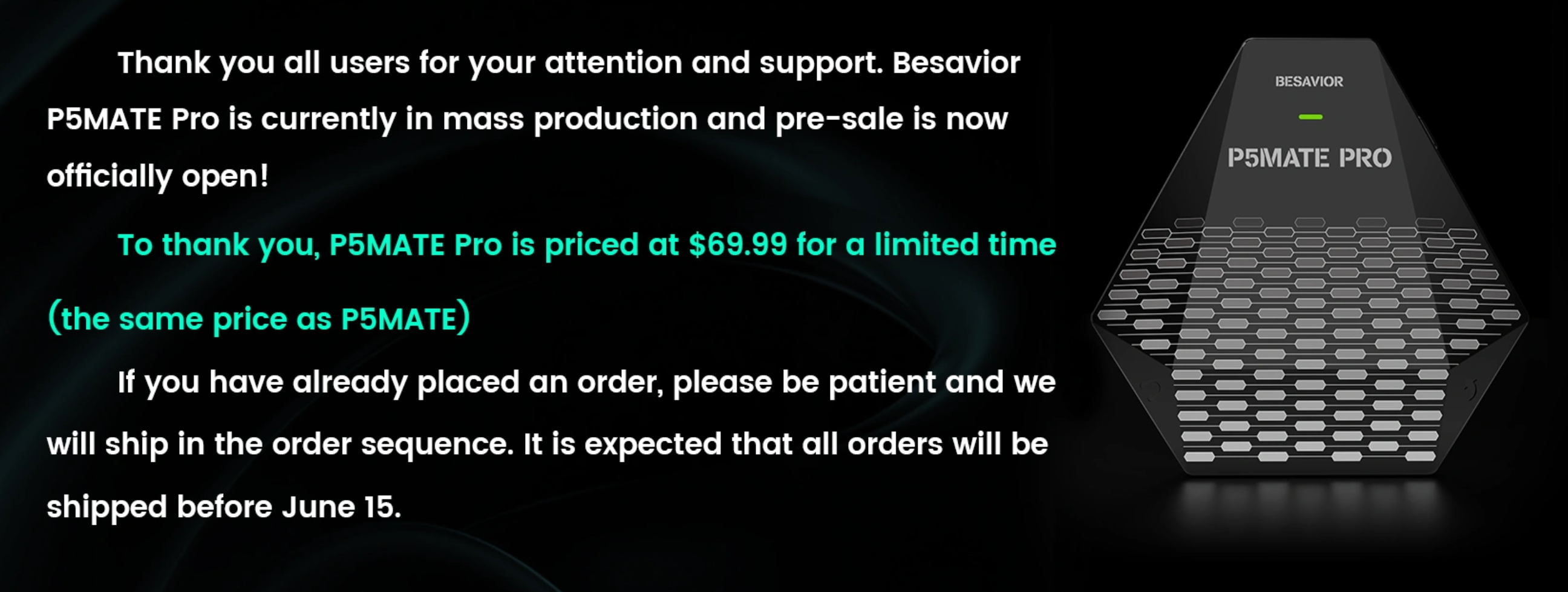No Mic in Voice Chat?
Edited by SomeBeloaderUse at 2022-07-12 05:34Hello,
Got my Beloader Pro today and set-it up on the PS5.
No issues at all with the set-up as I'm using the Beloader in combination with the XIM Apex. Had it working on a game with minimal input lag and the sound was streaming through just fine.
However, when I join a friends party chat, the mic is muted and I cannot talk to anyone? No attmept to un-mute, leave the chat, rejoin etc works. I've checked the PS5 setttings and nothing seems wrong, although the system does regonise the headset is muted for some reason. Sound comes through the headset fine and the Beloder has both the inputs from the USB as specified in the manual.
Headset is a SteelSeries Arctic 5 (Wired).
Any idea on how to fix?
Cheers!
EDIT: Tried with multi headphones, dosen't seem to be headset specific. Input Device on the console is marked as "Microphone on Remote Play Device" however it's constantly muted, there is another Device called USB Headset (UACDemoV1.0) however that "input" device is just feedback.
beloader pro is usb sound device when you connect that exter power cable to ps5 usb beloadermanager replied at 2022-07-13 01:05
beloader pro is usb sound device when you connect that exter power cable to ps5 usb
Yep and when I use that Input Device all I get is aggressive feedback to the point where I have to take the headset off. I've tried this with multiple headsets and it's the same thing i.e. switch to USB Headset -> Aggressive feedback -> Turn off Beloader or pull the headset off to make the sound stop. SomeBeloaderUse replied at 2022-07-13 02:28
Yep and when I use that Input Device all I get is aggressive feedback to the point where I have to ...
Just in reference to this comment, I made this video: https://youtu.be/HHJZ-FUeI2E
Shows how bad the feedback is when trying to use any headset currently.
Can you suggest a fix please? SomeBeloaderUse replied at 2022-07-14 02:10
Just in reference to this comment, I made this video: https://youtu.be/HHJZ-FUeI2E
Shows how bad...
we can't fix usb sound card, it is independence IC, we can't controle beloadermanager replied at 2022-07-14 13:52
we can't fix usb sound card, it is independence IC, we can't controle
But it's YOUR product! Was the mic working in your testing? It wasn't shown working in the set-up videos.
You're effectively saying I have a paperweight as a component you can't "control" is making the device useless.
Refund? Replacement? Something? SomeBeloaderUse replied at 2022-07-14 16:09
But it's YOUR product! Was the mic working in your testing? It wasn't shown working in the set-up...
we only say we can't update to resolve your problem
as fact, we test sound function one by one and not find those problem
There has lots of way to resolve your problem, for example, use original ps5 joypad 3.5mm port SomeBeloaderUse replied at 2022-07-14 16:09
But it's YOUR product! Was the mic working in your testing? It wasn't shown working in the set-up...
if you worry it is product quality problem, you can ask for repalce a new one
or try test with other earphone Edited by SomeBeloaderUse at 2022-07-14 16:59
beloadermanager replied at 2022-07-14 16:48
we only say we can't update to resolve your problem
as fact, we test sound function one by one and ...
And how can I use the PS5 3.5mm port if I'm plugged into the XIM where the audio is streaming through the Beloder? Are you saying I need to have my headset connected to the Beloder and then an external mic connected to the controller?
If there's "lots of ways to resolve" the problem, can you start outlining them with instructions to see if I can reproduce?
I've already tested it with multiple earphones, same problem.
SomeBeloaderUse replied at 2022-07-14 16:58
And how can I use the PS5 3.5mm port if I'm plugged into the XIM where the audio is streaming throu ...
3.5mm earphone connect to ps5 joypad
ps5 joypad connect to PS5 with bluetooth , load your ps5 joypad account, you can hear sound
and then switch to your PSN account
please check if your USB sound card turn off voice chat from ps5 system
Pages:
[1]
2