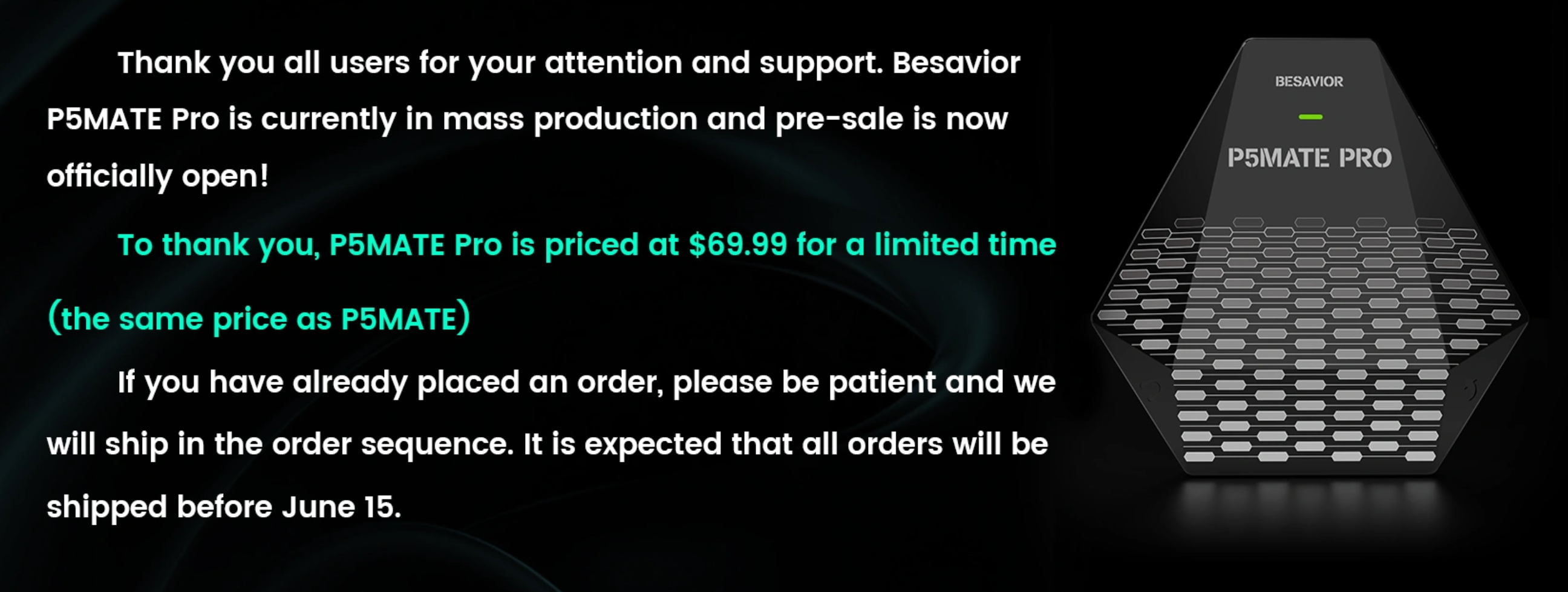Mic issues
I went through the steps and set Beloader pro up without any problems. Then I connected my headset with the provided instruction. Jump in a game and was able to hear fine but no one could hear me. Troubleshooted and wasn’t able to fix it. The problem is the mic is picking up a lot of signals from somewhere, it sounds like it is echoing when I went into the ps5 setup to make sure I had the settings correct for my mic.The headset work on my ps5 with no problems when not used with Beloader so the problem is with the Beloader pro itself. Please help and advise…thank you… If you turn the sound up to hear through the headset then the microphone is echoing. The microphone is always echoing even with the headset turned down low.Audio through TV microphone echo with static. Audio through headset then microphone pick up game sound and echo. Even though mic is echoing no one can understand what you are saying. edsmith526 replied at 2022-07-12 23:19
If you turn the sound up to hear through the headset then the microphone is echoing. The microphone...
you can use other way to hear sound if you think beloader pro sound not so well
it is independent usb sound card, soit can't improve with beloader firmware update Let me know if you find a solution Ed, seems like I have the same problem. Will do, please do the same. By their response I’m thinking it’s a cheap sound card that can’t handle audio and a microphone at the same time because it is not working as advertised or as I was lead to believe. Edited by SomeBeloaderUse at 2022-07-17 03:22
Under the same impression mate, if you're able to look at my thread you'll see the same themes. Don't think there's a fix for this.....
Multiple different sets of headphones, plugging the mic in at different times etc. The only thing that stops it is lowering the volume like you've said originally. I've provided video to them but haven't heard anything in two days.
Pages:
[1]