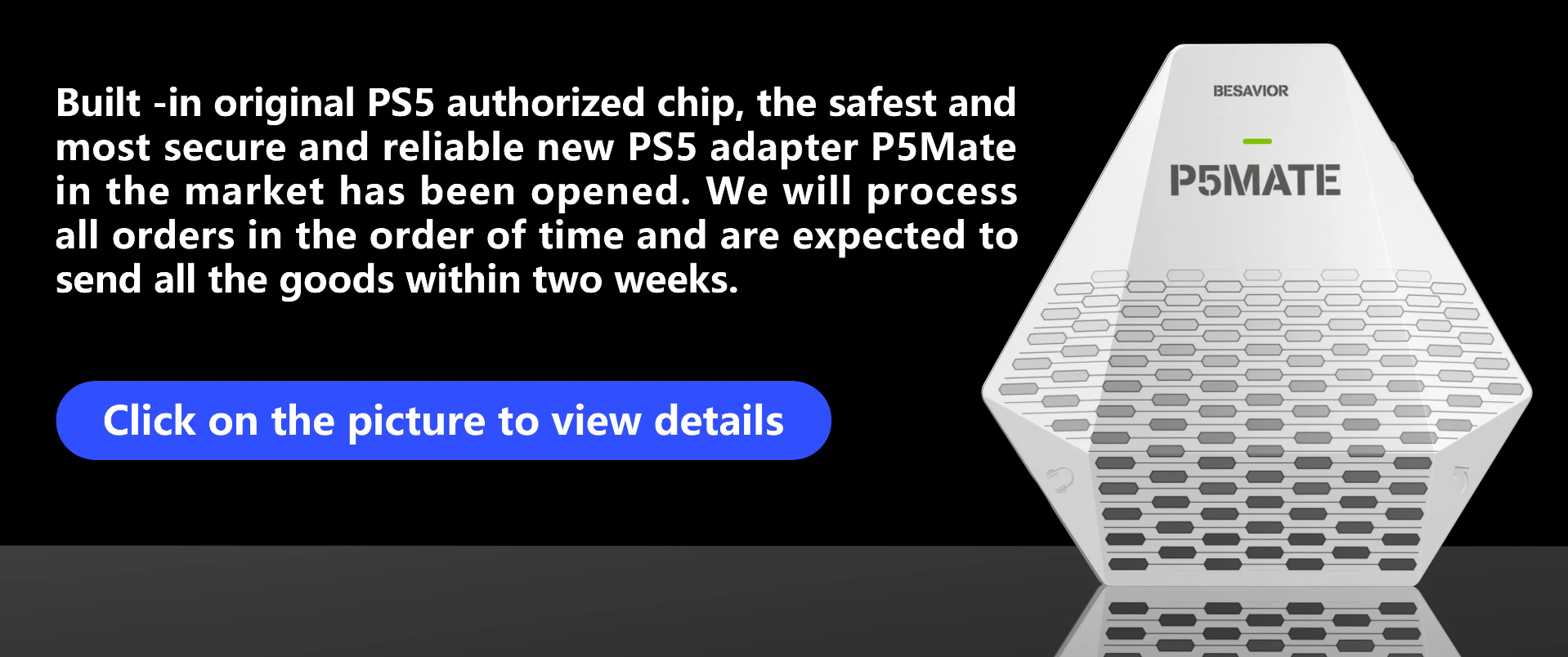Beloader Pro + Cronus Zen + PS5 dualsense + PS console - A little help please
Hello team, so I received my beloader pro (#excited) - its a great product and seemed for me quite easy to set up for ps remote play function.Once connected to my PS5 it logs me in as remote play which is all good (I have only single power cable plugged in direct to PS5 front USB, no mic cable as I'm wireless + LAN connection as required).I then connect my Zen which is loaded with beta 88 version, set up as remote play and it connects no problem.I then follow the zen instruction video and plug my PS5 dualsense into port A1 and it works fine (wired connection-yet to test over a perlonged time) --- After this stage the zen video suggests you go to Astros playroom to test the dualsense, this is where it goes wrong, the controller is not seemed to be recognised and no blue light appears on the zen or controller when you start the PS5 game version.If I follow the same process by using Windows remote play everything is fine and working so assume this is a beloader firmware issue, is this just the PS5 dualsense is not supported yet? I have read a few posts which suggest this in the reason ....?Or is it a power issue to the beloader pro? Perhaps I need to plug both cables into beloader? Im confident my Zen is set correctly. On a positive point, I tried it on BF 2042 (i know the game flopped) and that worked (if the zen is directly plugged into PS5 - BF 2042 doesnt recognise any 3rd party controller)how I expected/wanted it too .... If the PS5 dualsense is not currently supported as wired controller should I try to connect my dualsense to the zen by bluetooth ??or am I stuck until we see a firmware update on the beloader?Beloader set up guide followed ----> https://youtu.be/zq0yLPrfi64
Cronus Zen Remote play guide followed ----> https://youtu.be/OGdlMBE1eQw
Cronus Zen Remote play help/advice ----> https://beta.cronusmax.com/ps5-troubleshooting and https://beta.cronusmax.com/ps5#hF3ds
Thank you In advance.
if remote play connected, it means beloader pro work well
we not sure how to fix your cronus zen problem, the zen is not design by us
i think you had to try diffirence way with your zen on beloader pro
for example, insert your keyboard/mouse,insert your ps4 joypad etc
Yes, remote play is working but not the same way as windows version, the problem is not the zen but the beloader, I have no ps5 dual sense functionality when using beloader but I do on windows, so it’s a firmware issue then with beloader? Which version of remote play is used on beloader? Mr_Sponge replied at 2022-08-01 20:33
Yes, remote play is working but not the same way as windows version, the problem is not the zen but...
we test already for zen+beloader pro, it works well
we test is ps5 joypad inserted into zen, not ps4 joypad
Interesting, I don’t see it working Mr_Sponge replied at 2022-08-01 23:42
Interesting, I don’t see it working
here is video Mr_Sponge replied at 2022-08-01 23:42
Interesting, I don’t see it working
If u have a discord u can join my discord and i can help u as much as i can try to search veritas discord im the admin there
Pages:
[1]