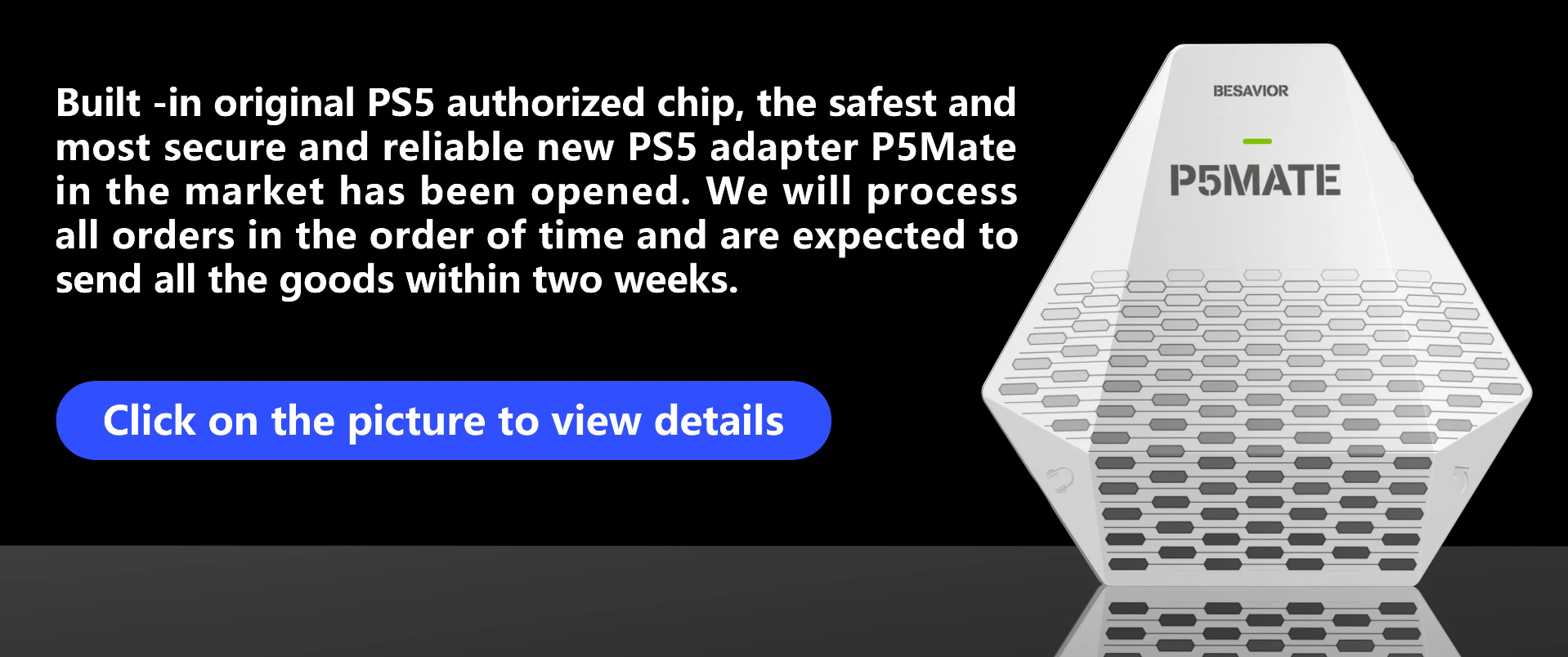OKAY!!!
I just got my setup working.Basically the culprit for me turned out to be the beloader manager.DO NOT USE THIS.Download the supermanager and use that from now on.It's a better written program, and actually tells you when processes are complete.I think the usb stick has permissions issues that when you try to update the firmware, it tells you it's replacing the file, but it doesn't replace the file.
When I opened it in SuperManager, it said that I was still running the old firmware even though I had "successfully" flashed the new firmware multiple times the past few days.Flashed the update.bin within SuperManager, works immediately.
I haven't played anything yet to know if I have mouse lag, but just having a working connection is progress.
To the moderators:Please tell everyone to only use SuperManager from now on.It's just easier, and seems much more reliable. reznorfan0 replied at 2022-09-11 07:11
I followed the connection sequence posted by the moderators, still not working.Only the flashing r ...
there has 2 point you need notice:
1: do all before8 digital disappear on screen
2: PSN IDis correct, you can check with PSN ACCOUNT TOOL which include in software pack. after updating firmware, it says device not supported on ps5 (using xim apex with ps5 controller) Good evening,
same problems.
I performed every step perfectly after updating the Beloader Pro firmware.
When I press the button to connect remotely, red and green light flashes.
Then ? What should be done? not working for me to :Q Alo,
Any new update? this kinda stop working after today's update
thnx
Pages:
1
[2]