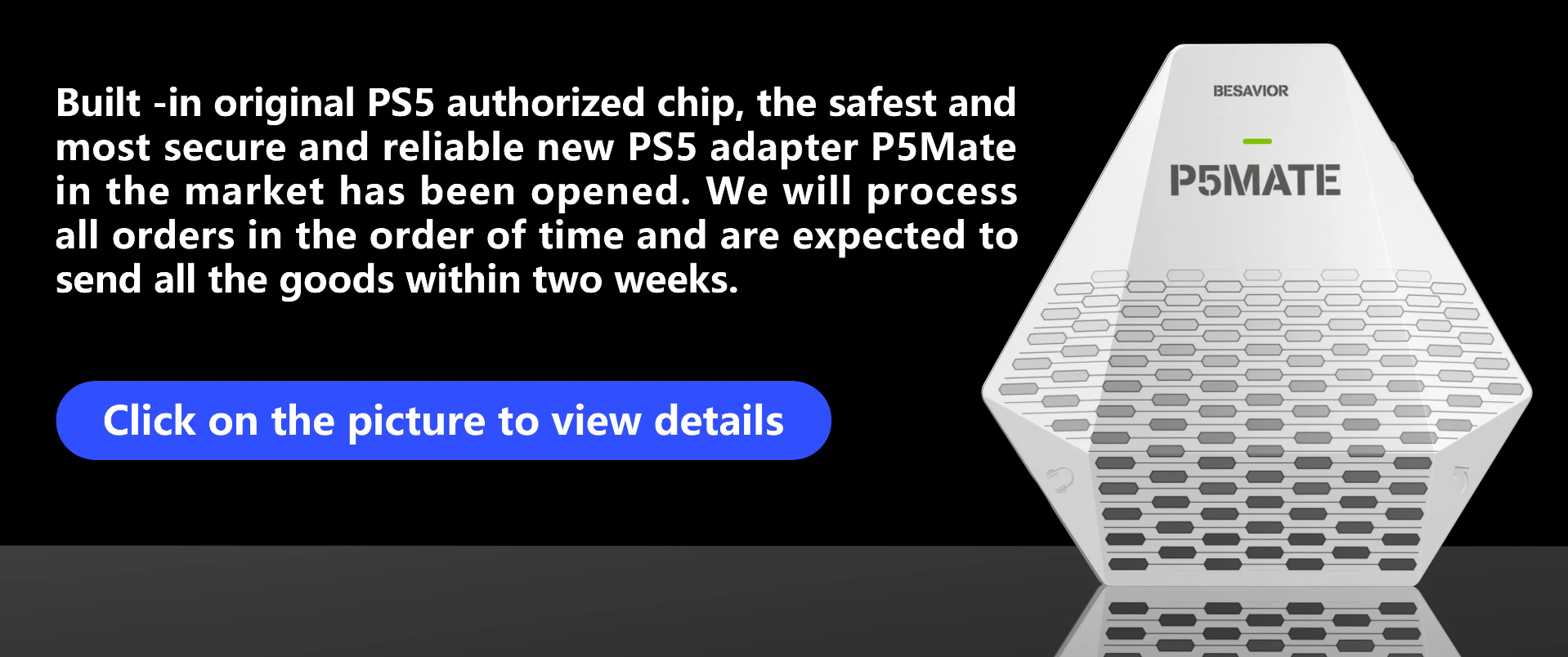Step 7 - Beloader will not show Save Successful
Hello,I am currently running the Beloader Manager V1.0.1 with the Lan Firmware, but I can not get the Beloader to show "Save Successfull" after step 7.I have unplugged and reinserted the Beloader from the USB port several times as well.Is there a solution to this?
you can try set with manual way, here is link :
https://forum.beloader.com/forum.php?mod=viewthread&tid=8&page=1&extra=#pid28
and do the step 3: you can fill all file by hand, and copy/replace those file into beloader set disk , the fille can be download here. Hi, just keep the manager open, unplug the beloader and plug it in again. Then click save again. I always have to do it twice and works fine.
Pages:
[1]