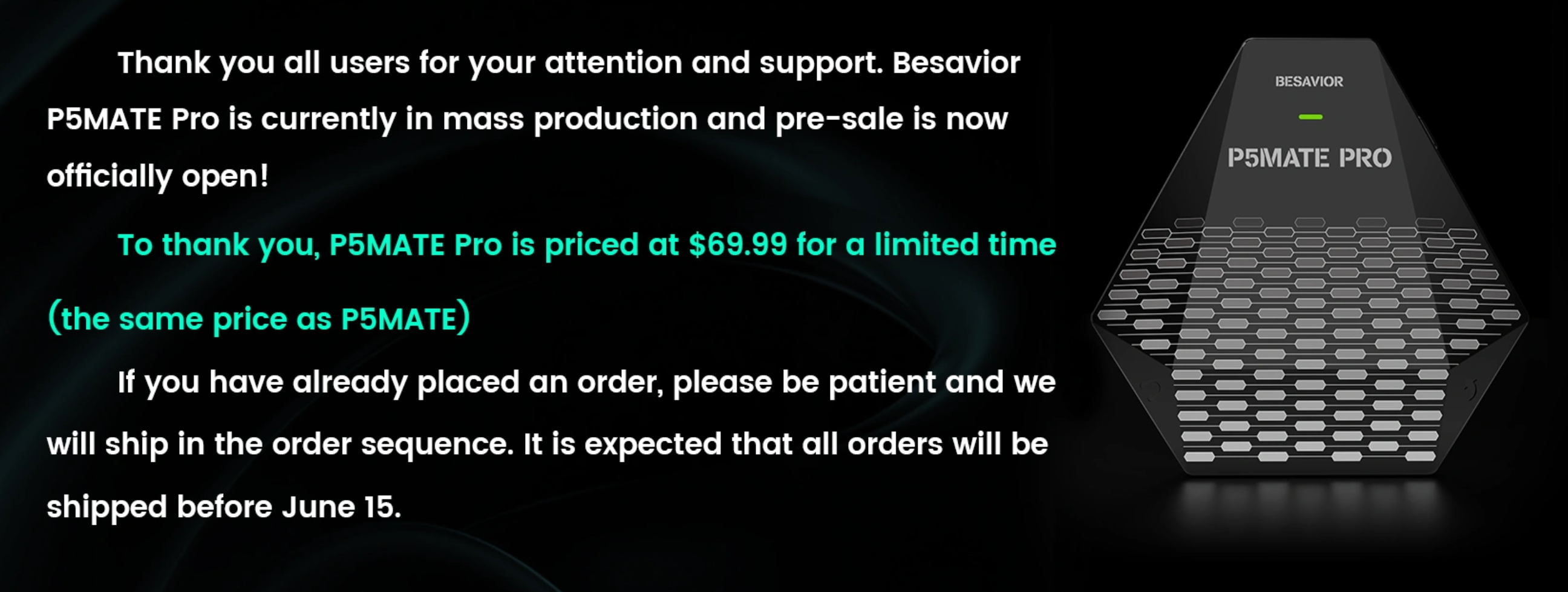|
|
I'm unable to connect two different DS4 controllers to my new Besavior. When setting the Besavior Bluetooth option to "This time ON" and pressing the ↩ button twice to turn the screen off then putting the DS4 into pairing mode, the DS4 never connects. After the light double flashes for about a minue it stops and turns off.
I've also tried connecting the DS4 to the Besavior through USB using the Besavior OTG cable, but with this setup pressing buttons on the DS4 does not control the PS5 even through pressing buttons on the Besavior controller controls the PS5. I've tried connecting a Hori Octa to the Besavior through the OTG cable as well, but whether in PS5, PS4, or PC mode the Hori Octa can't control the PS5 when the Besavior controller is able to.
Something else to mention is that I'm unable to run the self test mode either. When having the OTG cable connected to the Besavior w/ the included USB-A to USB-C cable connected from that to the parent DS5, if I connect the OTG cable to a power adapter nothing turns on. I am able to press the PS button on the DS5 and ✔ on the Besavior to turn it on, but the Self Test option is not available in the menu. Additionally if I use the included USb-A to USB-C cable to connect the Besavior to my computer no device is detected and when attempting to use the Besavior Manager to attempt to update the firmware I receive a message saying "Not connected device!"
That said, I can connect my Besavior controller to the Besavior Receiver plugged into my Switch Dock. I was able to play Mario Kart with the DS5, so that works. I've also mapped L3 and R3 to the P2 and P3 buttons and confirmed that worked in Street Fighter 6 so that is working as well. I'm suspicious that the USB port and or Bluetooth on my Besavior isn't connected properly or the is a problem with something related.
I'd greaty appreciate support on what next to test.
Thanks!
|
|