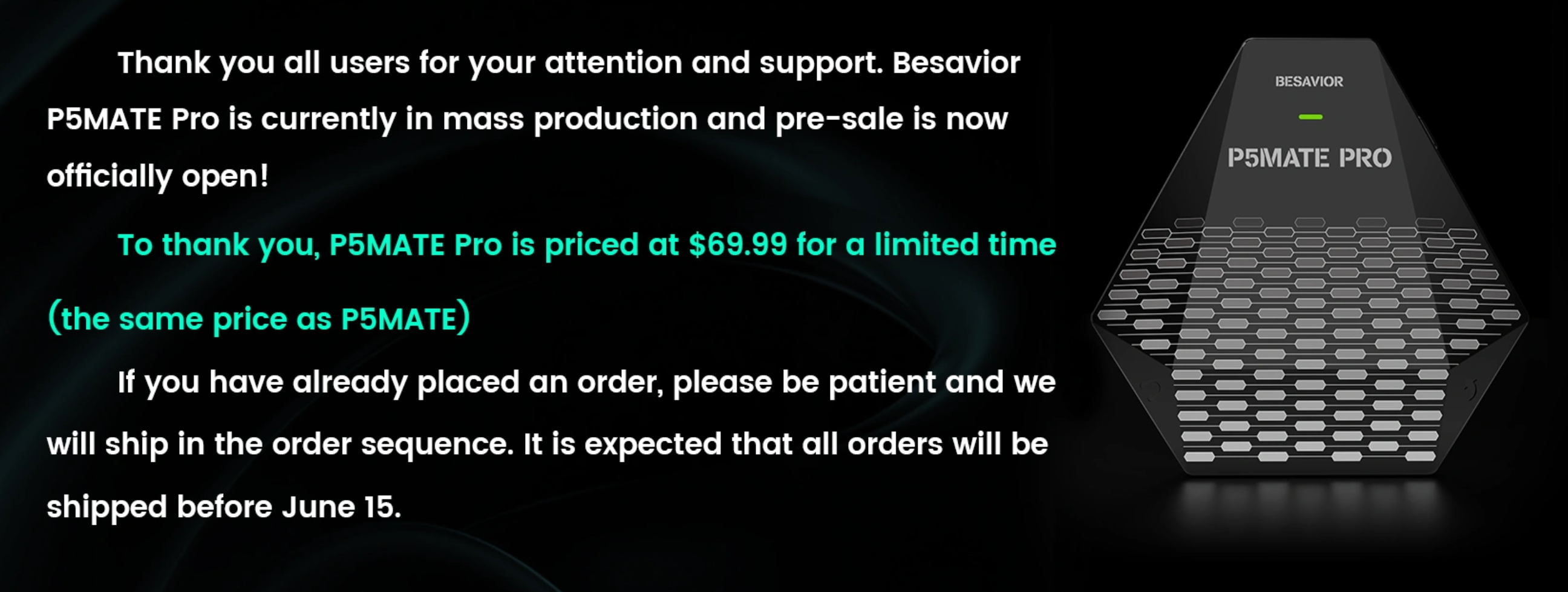|
|
This beta firmware 202507150911 , is remove P5mate Pro built-in verify function .
User need do following way :
1: Update this 202507150911 firmware and then unplug p5mate pro from PC .
2: Plug the p5mate pro into PC directly (not hold update button)
3: open this link in microsoft edge browser :
https://dualshock-tools.github.io/?fbclid=IwZXh0bgNhZW0CMTAAAR0-xGnTZBB0AAiDgk_XEg5yJDaQiJvlE4mb02eF1opsdjh5qVTZ7Ypb
4: user click connect p5mate pro(show dualsense) and click 1 , 2 , 3 as following showes.
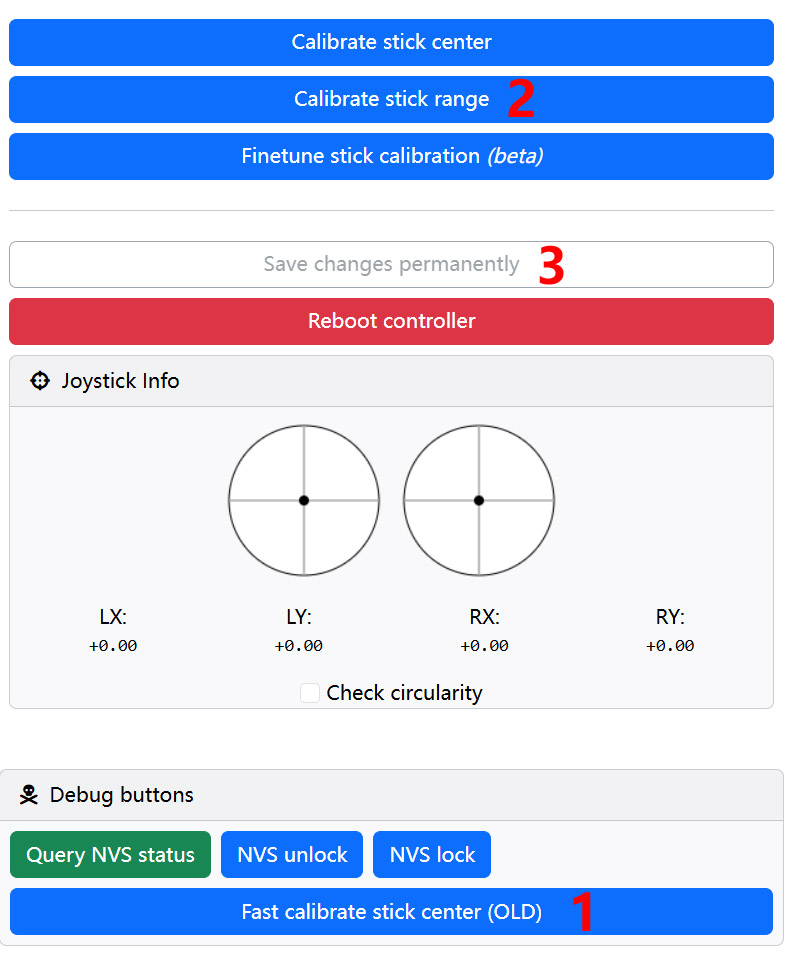
After save changes, user can try p5mate pro on ps5 now. This way should fix the mouse drift problem.
========================================================================
2025.08.01 new way:
User can set the joystick parameters with following way to get better effect:
1: click 1 as picture showes
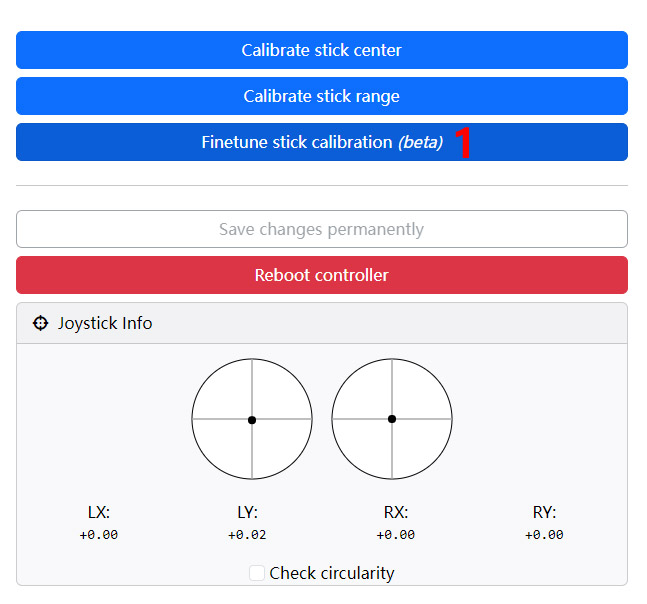
2: input the correct parameters as picture showes.
those parameter should be good one . use can set left stick and right stick same parameters.
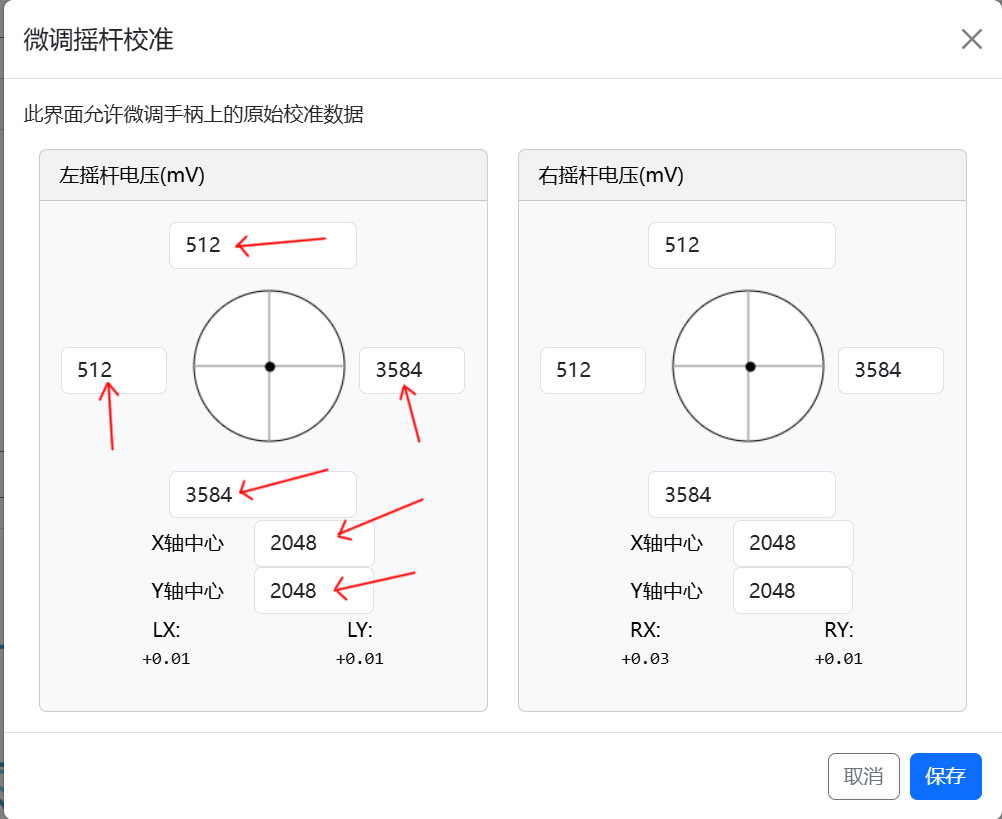
3: if user want set parameter himeself, he can use this way:
A: 512+ or - X (x mean one parameter he want set)
B: 3584 - or + X (x must be same parameter as A)
please note A and B is adverse. If 512 is +, then 3584 must -
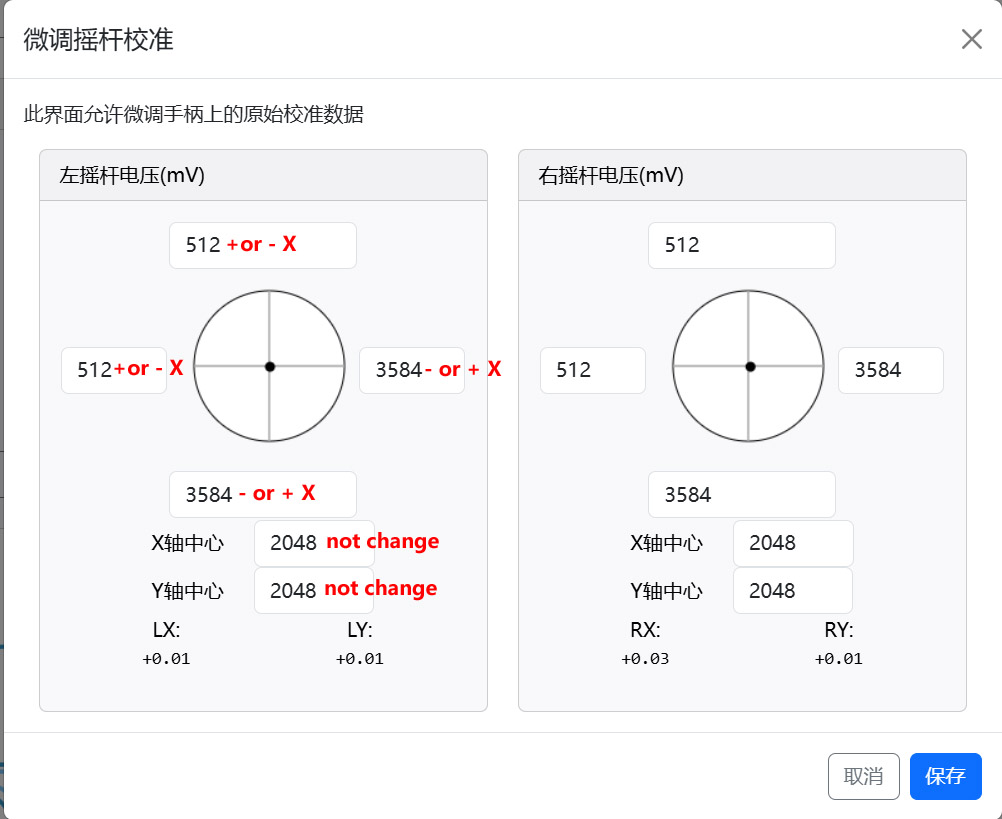
following is one sample, which 512-2 and 3584+2 , user can set 2 as any digital he think better effect
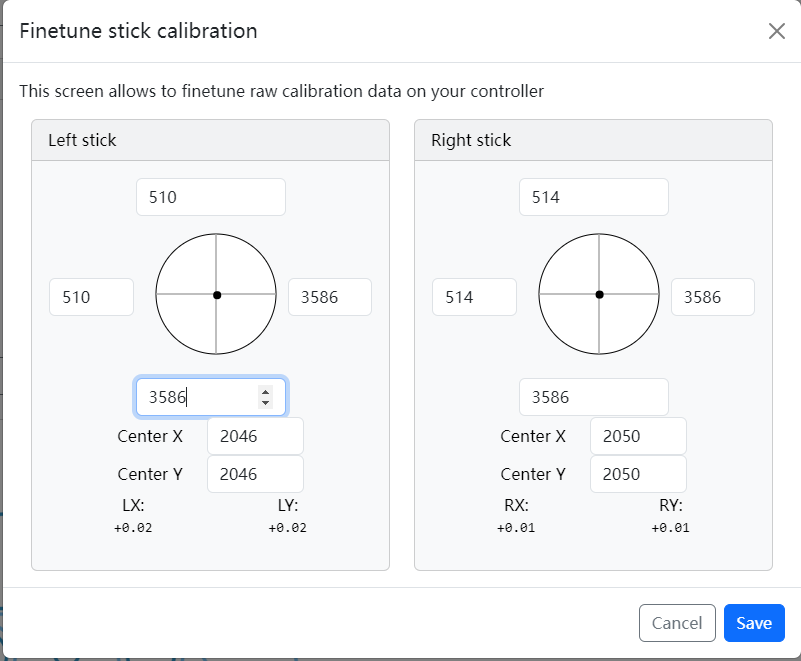
after set all well, then click save, and then click Save changes permanently .
------------------------------------------------------------------------------------------------------------------
If user want use other firmware after update this 202507150911 firmware, just do following way:
1: update the firmware which you want
2: use p5mate pro built-in verify function, the way is here
|
|