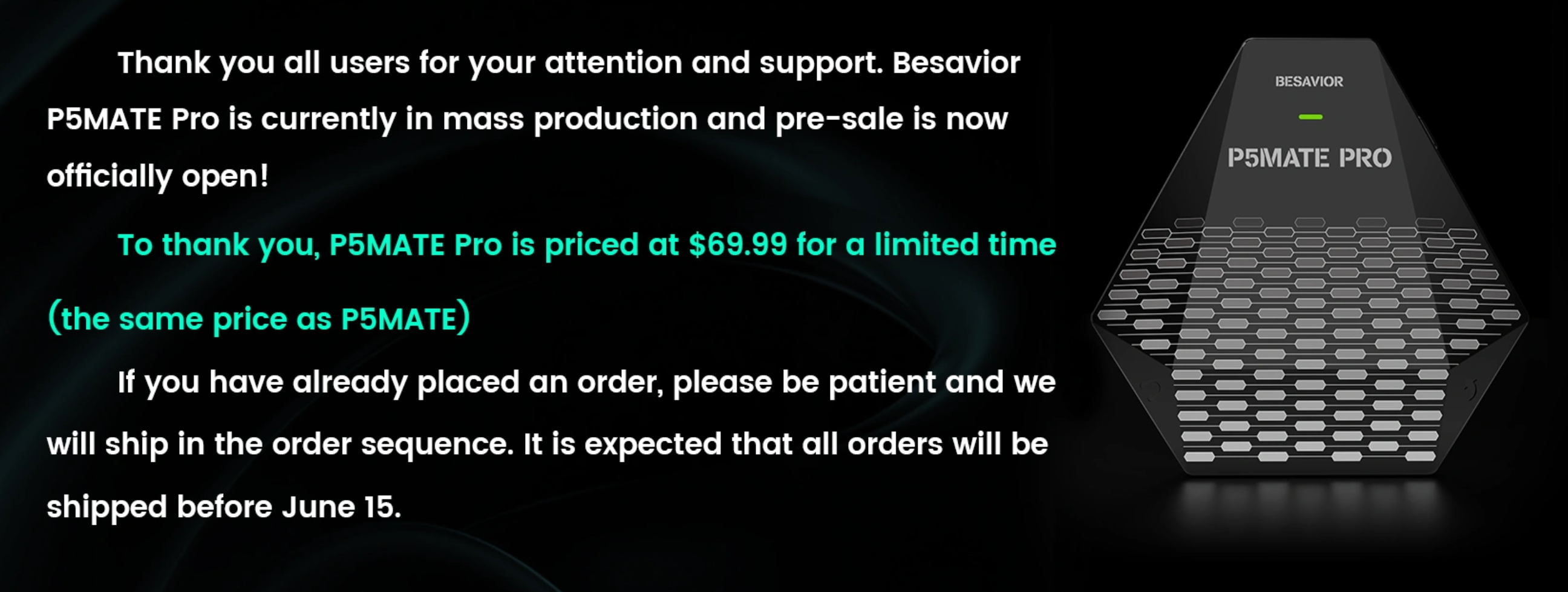|
|
Hello Guys, I had the same problem as all of you.
2 Problems, 2 solutions
- Wifi Problem: Blinking blue and red: Solution for me: Connect the Beloader to the pc ID and Wifi text file will apear: open the Wifi text file and write manually your Wifi ID and your Wifi Password and please click in SAVE. After that wait few seconds, close all windows, unplug your Beloader and connect to PS5, Should connect and appear Green light.
- No movement, no reaction on keyboard and mouse after green light in PS5 problem:
I have 2 PS4 controllers, one is older and the second one is from PS4 PRO (newer one) I think is the DS4 V2 or something like that. I was always conecting the older one. And it was not working the XIM4, (The old controller connected directly to beloader did work, But connected through XIM4 did not work. Then i connected the new PS4 V2 controller and did work. Sometimes also is does not work with the new one too, but i must only unplug the controller and plug it again to the XIM4 when everyting is on. But it works with the new controller, just try to unplug and plug again on the main menu (Just the controller) (Remeber old controllers dont work, ,Only new V2 DS4) Thank You! |
|