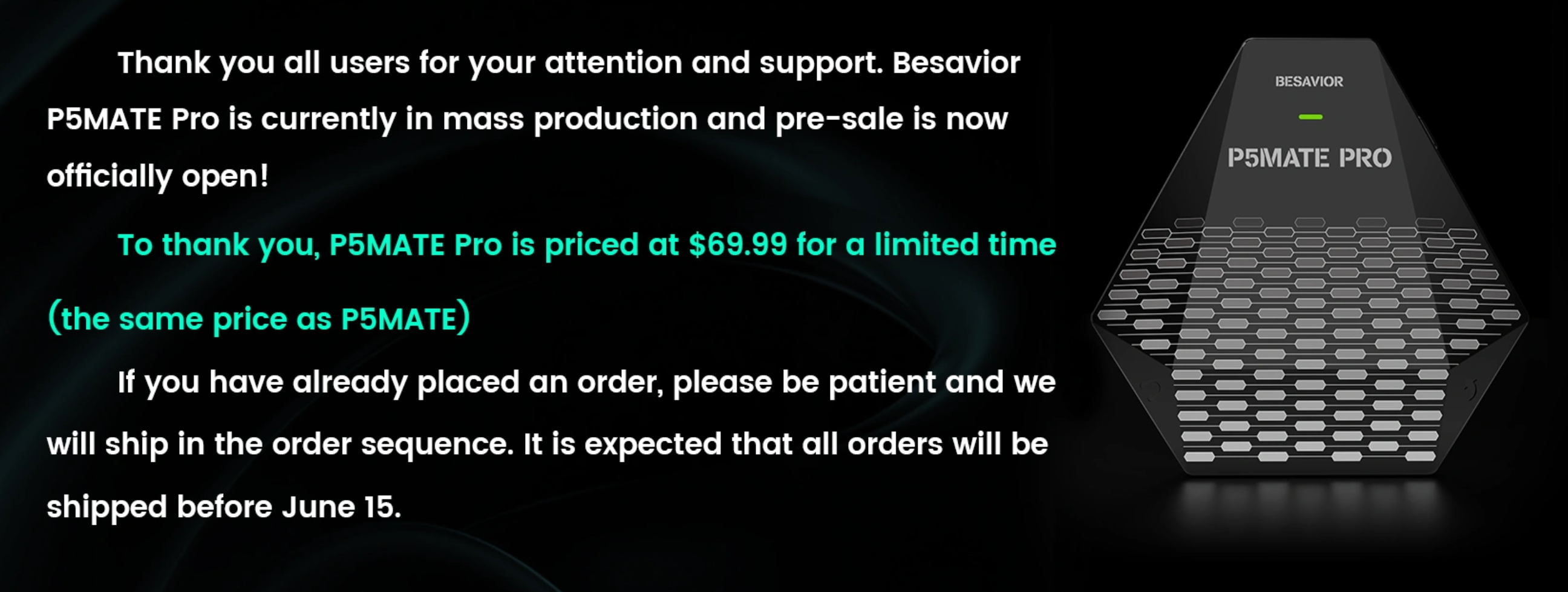|
|
Edited by lynda at 2023-03-31 01:37
Scuff ps5 controller with the.latest update (auto update ps5 version)
Zen (latest versions firmware en studio)
I had finally succes with the following setup, be carefully do it in this sequence.
no besavior involved in this part
Give your zen remote power, for example connect your zen to your computer, like putting scripts on the zen.
Connect your controller to the zen with the bluetooth option (see video's online)
Nice thing about bluetooth is that you are absolute sure your controller is connected.
I check this by putting an script on my zen that change its display when i am using my scuff.
Besavior part (do not connect the zen yet!)
Connect your besavior to your ps5, if it was already connected delete your bluetooth connection to the basavior in ps5 settings bluetooth part.
(so delete an excisting pair with the basavior)
Now make an new bluetooht connection, check if your basavior controller is working on the ps5.
Connect your zen to the basavior extension kabel and put it in the basavior.
Now in my case the whole setup works.
Big problem for me is, that every time i want to play i need to delete the exciting bluetooth pair in the ps5 > basavior and make a new one.
It takes a minute but it feels like a bug.
update: no need for deleting the excisting bluetooth pair in the ps5, just pull out the besavior extension cable out and in to create a new connection.
|
|