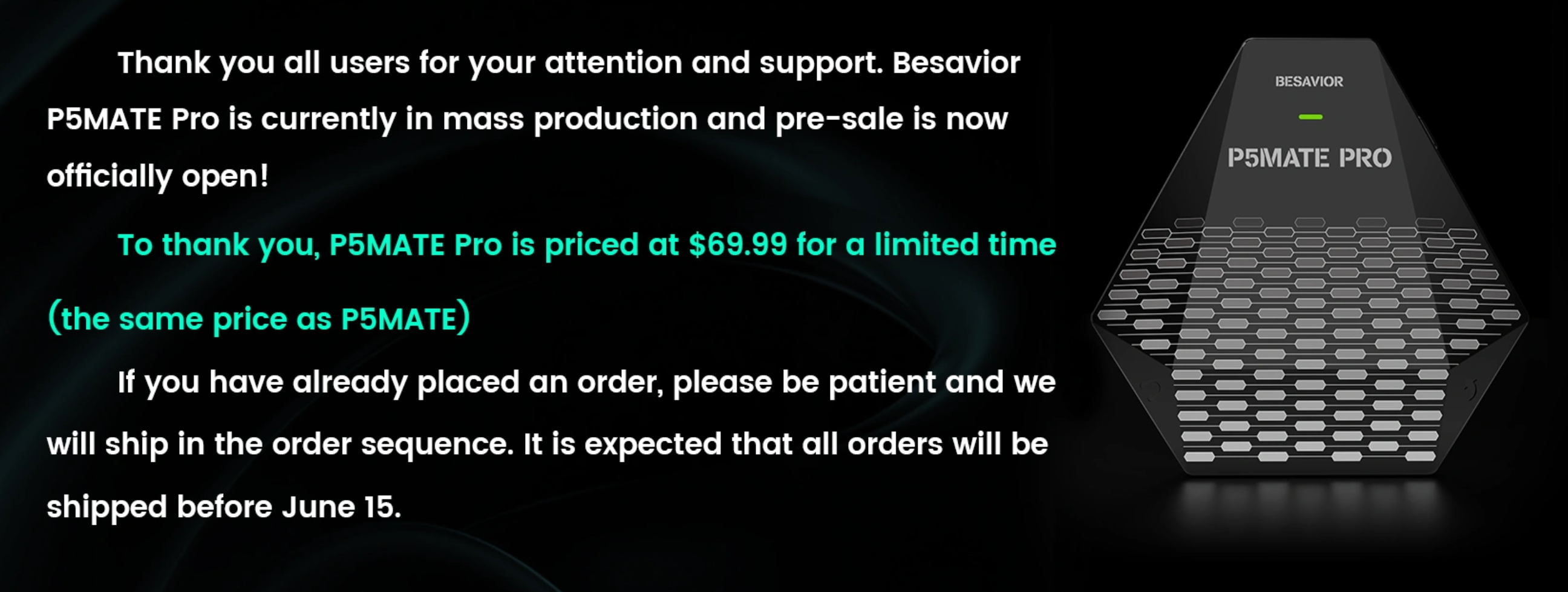|
|
Dear Beloader Team,
I'm trying to connect my PS4 controller to the Titan2 via the P5Mate, and then to the PlayStation 5.
The issue is as follows: the Titan2 detects that something is being connected, but it starts blinking and the connection drops as soon as I plug in the PS4 controller.
The Titan2 keeps attempting to reconnect to the P5Mate without success.
Is there a patch or update available that would resolve this issue, allowing the connection to be established?
I would prefer to remove the Zen from my setup and play directly, without using Remote Play.
I'd appreciate any solutions you might have and would be grateful if you could send me an email with further information.
Kind regards,
Gamefreak
|
|