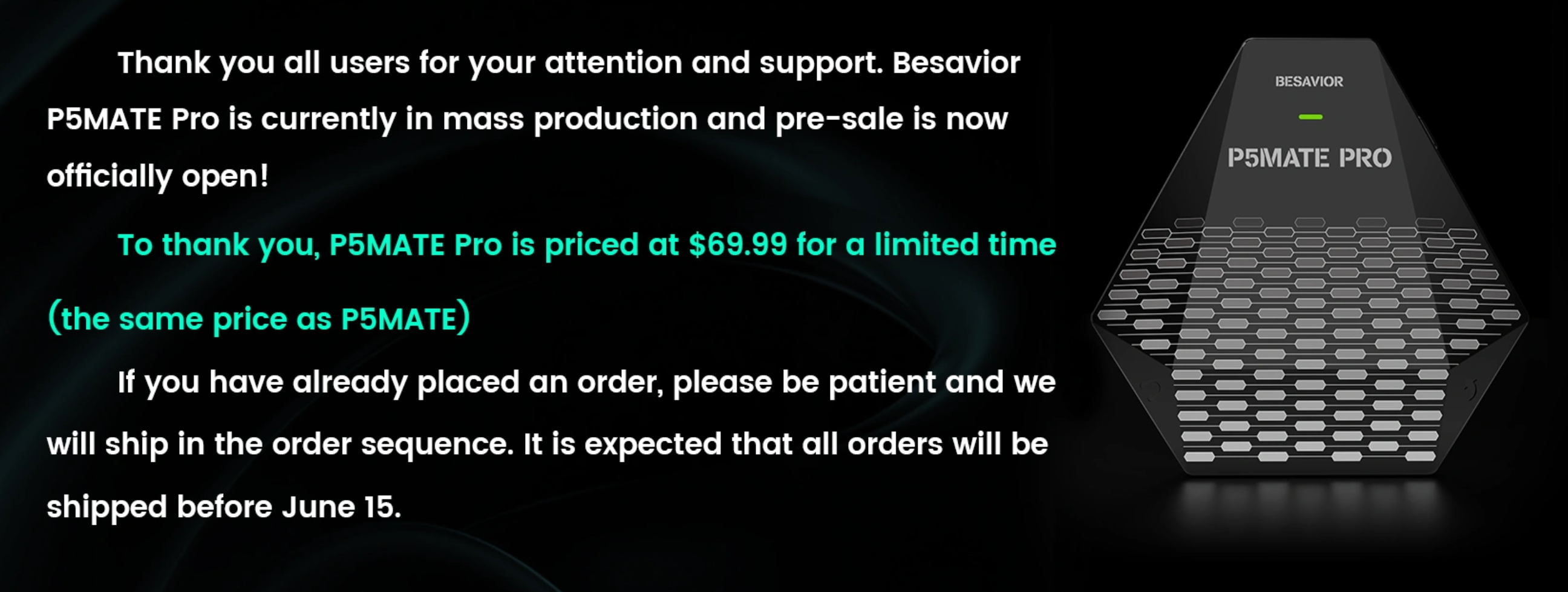|
|
Hey guys just wanted to make a thread on this subject. This is the way I have found to have no issues connecting your 3rd party device like the Titan 2 & Zen.
1. Connect your DS to the Ps5 First!!! Let the PS5 power on and login.
2. Once you are on the PS5 home Screen, disconnect your Ps5 DS controller.
3. Connect BL pro to the PS5, let it do its thing, sometimes it will connect automatically or you will have to push the left side button on the BL pro to connect. Once the ps5 shows it is connected to remote play, ( A small screen will show up on the right side)
4. You now connect your T2 or Zen to the BL pro.
5. After connecting the BL pro first, you can now connect your controller, be it Ps5 Ds, or what other controller you like. ( make sure in the T2 or Zen that the settings are set for the controller you will be using!! Very important!!!! )
NOW THIS WORKS FOR ME, SO DO NOT KNOW IF THIS WILL WORK FOR YOU GUYS, BUT THIS WAY I HAVE NO ISSUES CONNECTING THE BL PRO AND PS5.
The Bl Pro is a buggy little device, like I said sometimes it connectes automatically and sometime it does not. I sometimes see a bit of lag, but most of the time I am fine.
This device is made for a good strong connection, remember if you have a busy network it will cause issues, not like wifi, but will but still cause a bit of issues. That is why I always play wired and use a wired headset, no issues like that.
Anyways I hope this helps some of you out.
I DO NOT WORK FOR BELOADER, I AM JUST TRYING TO HELP PEOPLE OUT WITH THIS DEVICE.
PLEASE DO NOT ASK ME TOO HELP YOU WITH A CONTROLLER THAT DOES NOT CONNECT TO YOUR SETUP, I ONLY PLAY WITH A PS5 DS CONTROLLER.
THANKS.
|
|