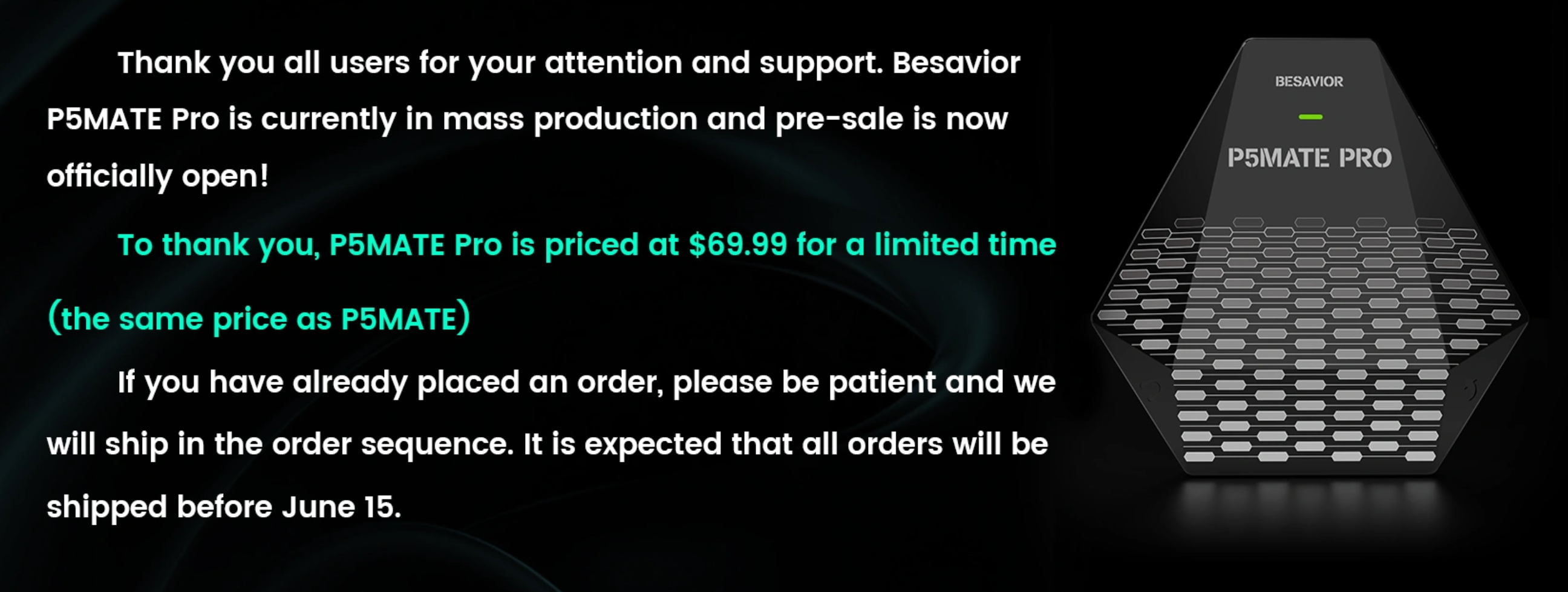|
|
I've got a Besavior kit with board v2.2, right off the bat it had pinched in ribbon cable that comes with the shell:

I've checked for continuity and all contacts seemed to pass through, but I didn't rule out possible shorts between contacts. decided to proceed with install, without soldering share/option/trackpad buttons, as I don't need to remap them, I also skipped soldering on the flex cable for LR/RS, as I don't really need them for now, and I'd rather do it when I'll have to replace sticks, when they get drift.
installed on BDM-010, didn't do the self-check as it would definitely fail with missing contacts for stuff I didn't use, but overall the board started up and was working.
upon inspection on PC, the left trigger was reporting as always in fully pressed state. I thought that it might be due to shorting contacts on the ribbon cable, but later I found that some people here had same issue and it was due to firmware. I've updated the firmware, but yet to re-install the flex cable for LR/LB, for now using original one.
one last issue that I haven't yet found solution for, is that my DualSense is flipflopping between showing 100% charge and 0% charge, and can only be used wired. when used via BT, it disconnects as soon as it pairs to PC. I'd imagine it does so when reporting itself 0% charge, even if it's not 0%. Naturally, I soldered remap board power to exact points shown in the video, and if I desolder it, then battery indication seem to be fine. can the ribbon cable still be the cause? I've ordered the replacement for it, gonna find out, but at this point I think it might be something else. after all, ribbon cable only powers the board with P1-4 and display, so since display doesn't show any garbage and all P1-P4 buttons work, all connections are probably fine there.
|
|