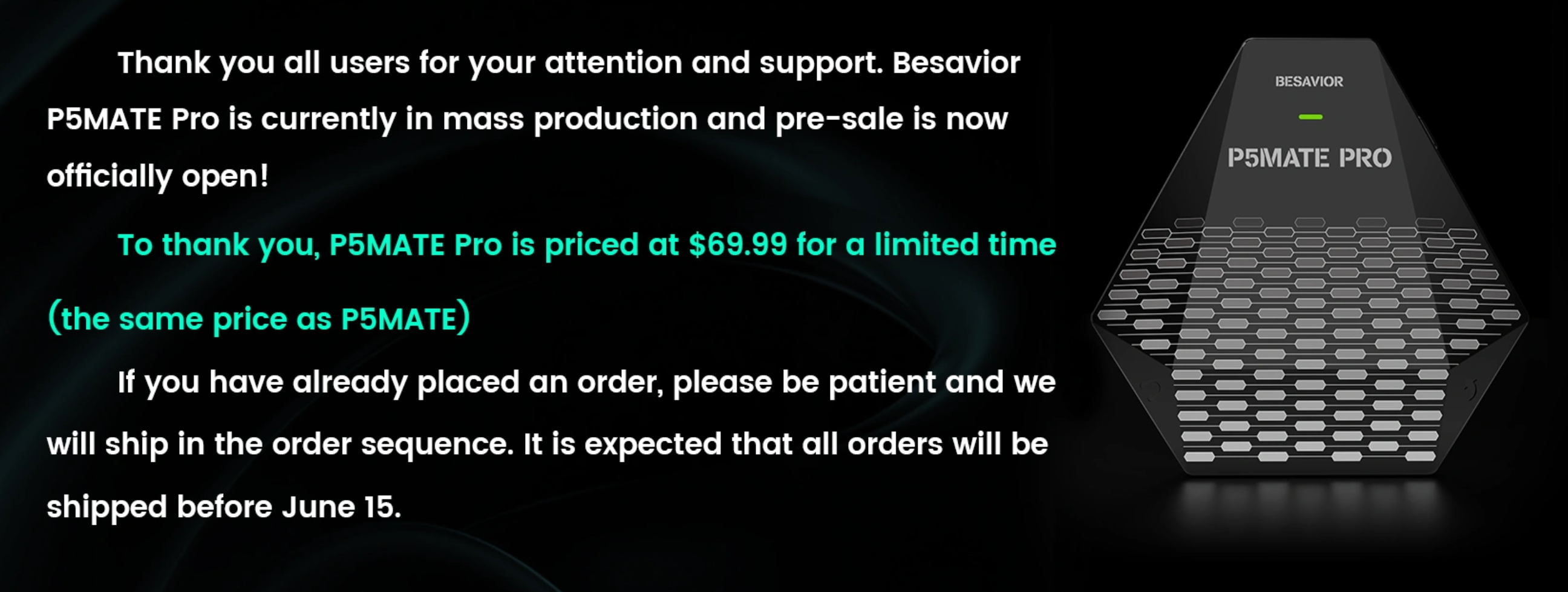|
|
Edited by dim at 2022-01-16 19:52
Setup the PS account on the manager, it’s easy. You have to see “Successful” on green. That’s good atm.
Next steps it's important because you have to pair the beloader with the PS. That mean, you can’t setup a beloader today and start using it tomorrow, because is never paired.
1. WiFi red : 1
2. WiFi password : 1
3. Open you PS5 and when you see the code for Remote just write the code on the beloader manager ie 12345678 ( Not 1234 5678)
4. DO NOT close the PS5 window, Leave it like that with the remote code. You have like a 5 minutes or something like that.
5. Accept the beloader manager again - you have to see again a Second “Successful” in green on the top right corner of the beloader manager. Usually that never happen, but it’s alright.
*In case then you seen Successfull in green go to the 9 and skip 7 & 8. Must be a secon Successful in green on the top right corner of the beloader manager, if it's something else in red, continue to 7.
7. WITHOUT closing the beloader manager - take the beloader out of the USB of your computer and immediately insert it back into the USB port of the computer. You must see there still all your previously detail from before - WiFi, password, remote code.
8. Accept down on the beloader manager and you will see the second “Successful” in green.
9. Take you beloader and without loosing a time go back to your PS5. There MUST be the screen with the remote code and the timer counting down.
Now you have to pair the beloader with the PS account - without closing the window on the PS5, insert the beloader in to the back USB port of your PS5, hub and internet cable as well. Turn the beloader ON if it’s necessary. The beloader must connect to the internet before the timer of the remote code is getting down to 0.
If something happen, repeat the process - that mean a New remote code, Successful in green again and back to the PS5 + Internet to the Beloader and Internet to the PS5 to finish pairing.
As well you Must be absolutely sure then you update the FW of the Beloader. Sometimes is finishing the firmware update, but when you read the text file, there still the Old firmware. In that case repeat the update.
|
|