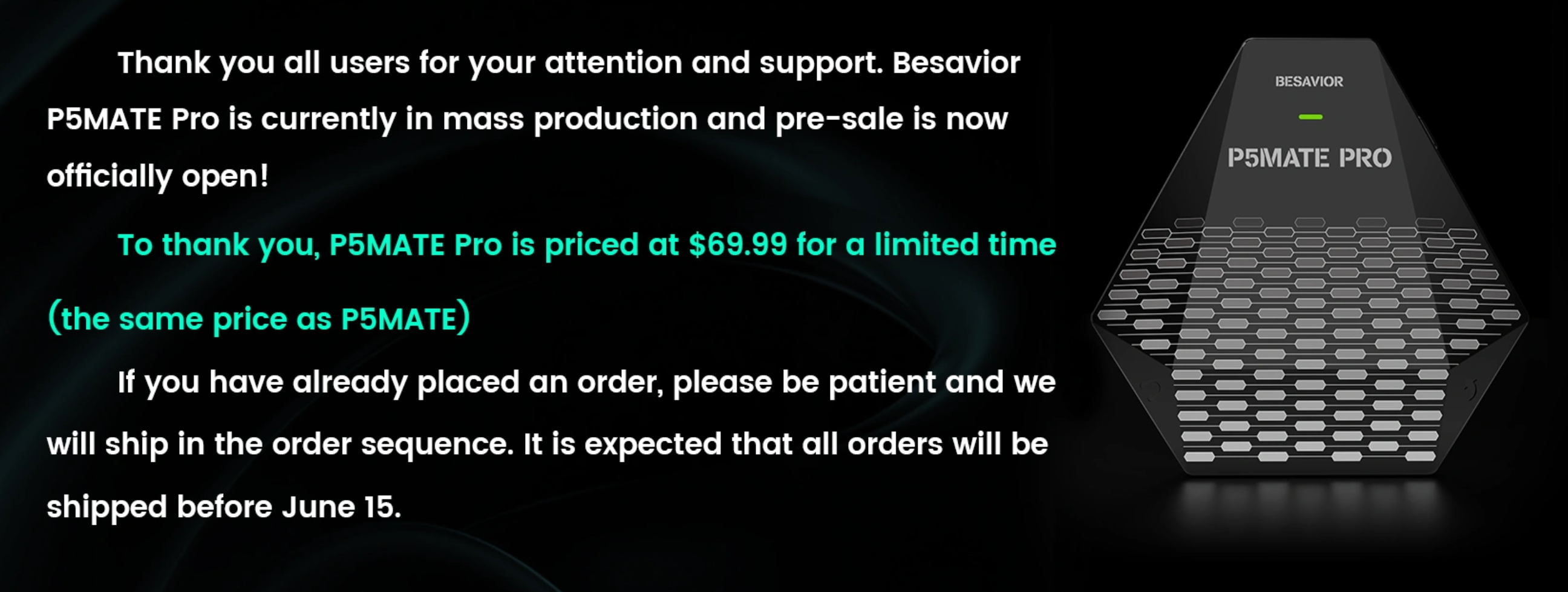|
|
1.I fix problem. When I before Update lan firmware use latest manager.
2. Use lan firmware
3. After lan firmware I plug beloader to PC but It's nothing... (do not show me the disk)
4. I just plug beloader with press the button and go PSN config, then I go to ps5 check ps5 numbers and rewrite by hand new one, save.
5.Than it's work. No need reinstall manager anyway it's not coming. I just change in the firmware PSN link id numbers and it's work lan perfect! |
|