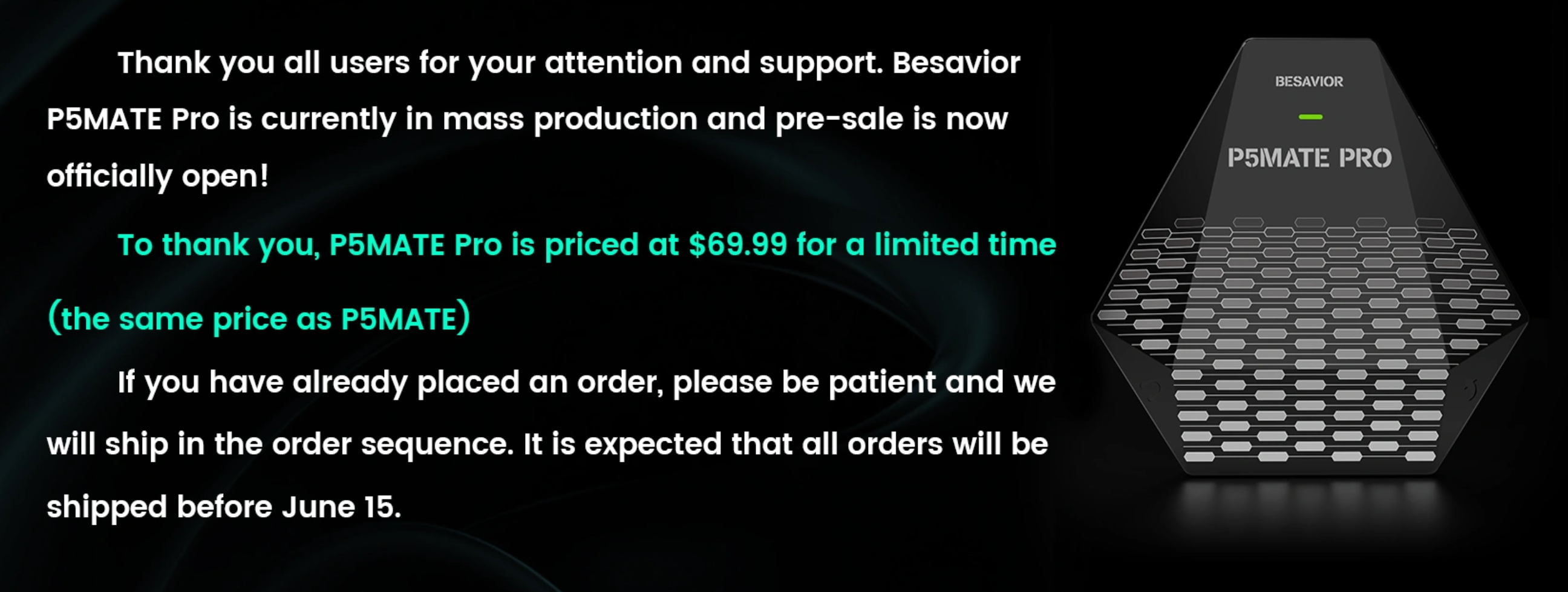|
|
We are glad to inform user that the Lan connection test well after few days.
User can try it if interested Lan connection for beloader. Please do as following way:
1: Unzip the file to pc desktop, copy and past the firmware.bin into beloader update disk.
2: Use the beloader manager to set the beloader
3: User need write WIFI account and WIFI password, any text is well , no need correct one. like following way
wifi account: 1
wifi password: 1
4: Connect all hardware like following picture :
5: if user want wifi connection again , please update the firmware 1220.1513.
6: User can check this link to know USB HUB network adaptor details:
https://forum.beloader.com/forum ... d=12&extra=page%3D1
|
|