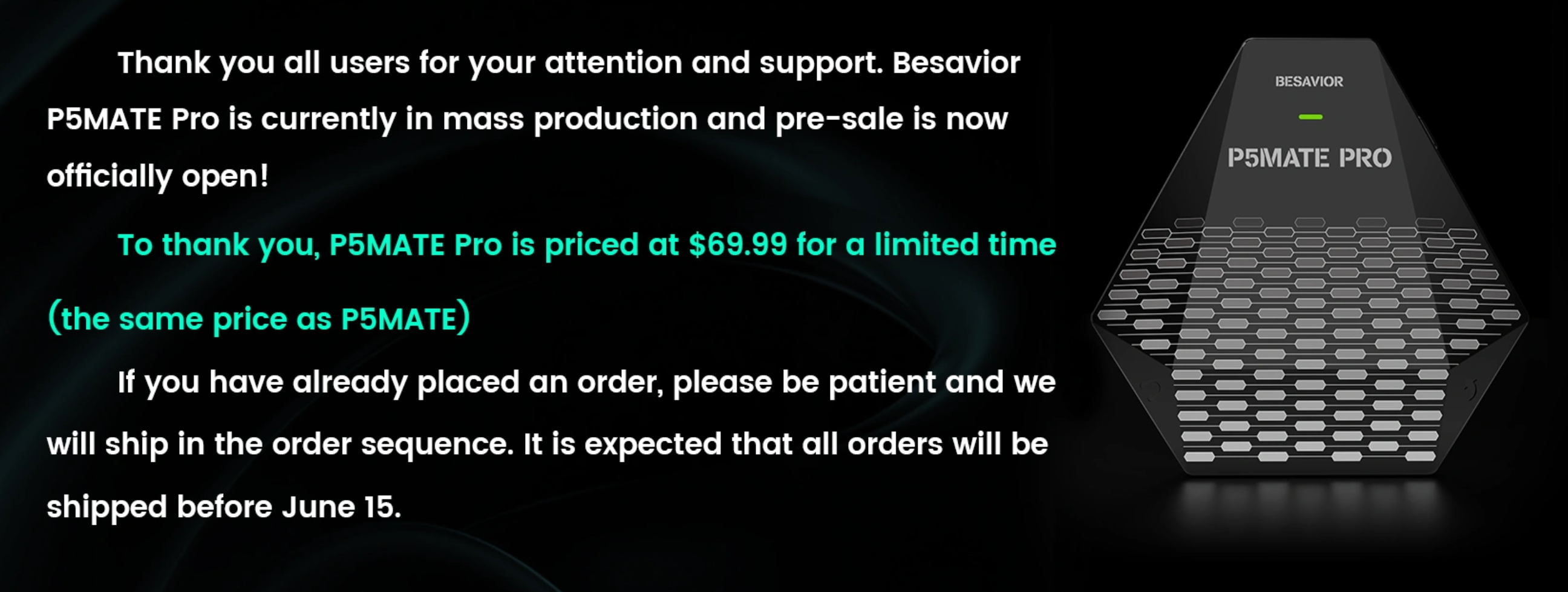|
|
|
Beloader + XIM Apex over Wi-Fi works fine (with additional power on the XIM hub). I decided to connect via LAN. LAN /USB Hub RTL8152, the router ASUS RT-N66U. I changed the firmware to the LAN version. I did everything according to the instructions, but it doesn't work. It does not connect to the network, the blue light flashes. I left the old password / login, set 1/1. I coordinated with the PS5 on a new (8-digit code) - nothing. |
|