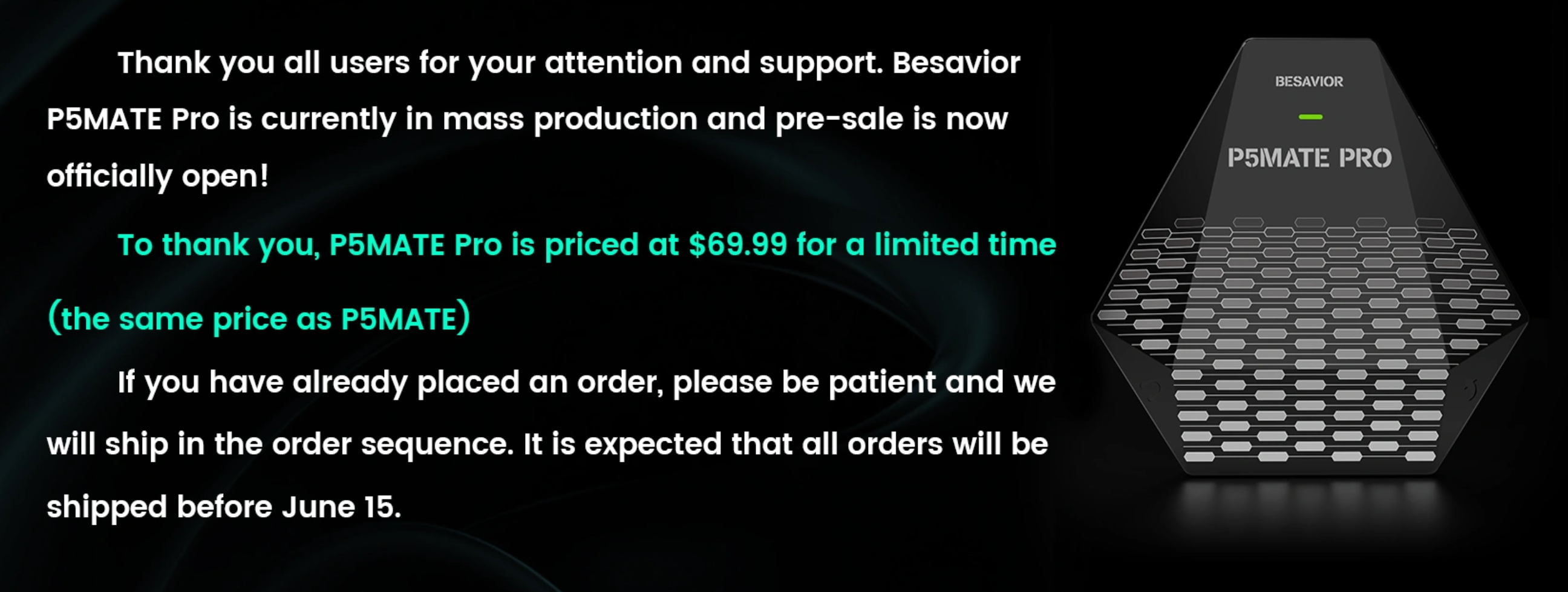|
|
Hi wCbrill, thanks a lot for your description!
May I ask a question: How are the beloader and the xim connected to the PS5, when they're both plugged in a usb power adapter 5v/3a according to step 3 and 4?
In Step 5: After plugging the usb to 3,5 D/C kable into the xim hub, you have two usb left. One of the usb to 3,5 D/C kable and the second the usb of the xim hub itself. Which one do you plug in the ps5, both and without xim and beloader, cause those are plugged in the usb power adapter?
I understood you steps like this:
Step 1: Disable wifi 6 in your router ( this gave problems with connections with the beloader )
Step 2: get the correct firmware. https://forum.beloader.com/forum ... &extra=page%3D1
Step 3: plug the beloader in at the back of ps5
Step 4: plug the xim in the beloader
Step 5: plug the usb of the xim hub in the xim
Step 6: get a usb to 3.5 D/C kable and plug the 3.5 jack in the xim hub and the usb in a usb power adapter 5v / 3a
Step 7: connect the keyboard, mouse and ps5 controller to the xim hub
with this configuration it's working and the ps5 controller lights purple, but after about 30 min it is disconnecting and I think I misunderstood something.
Thanks a lot for help Phill
|
|