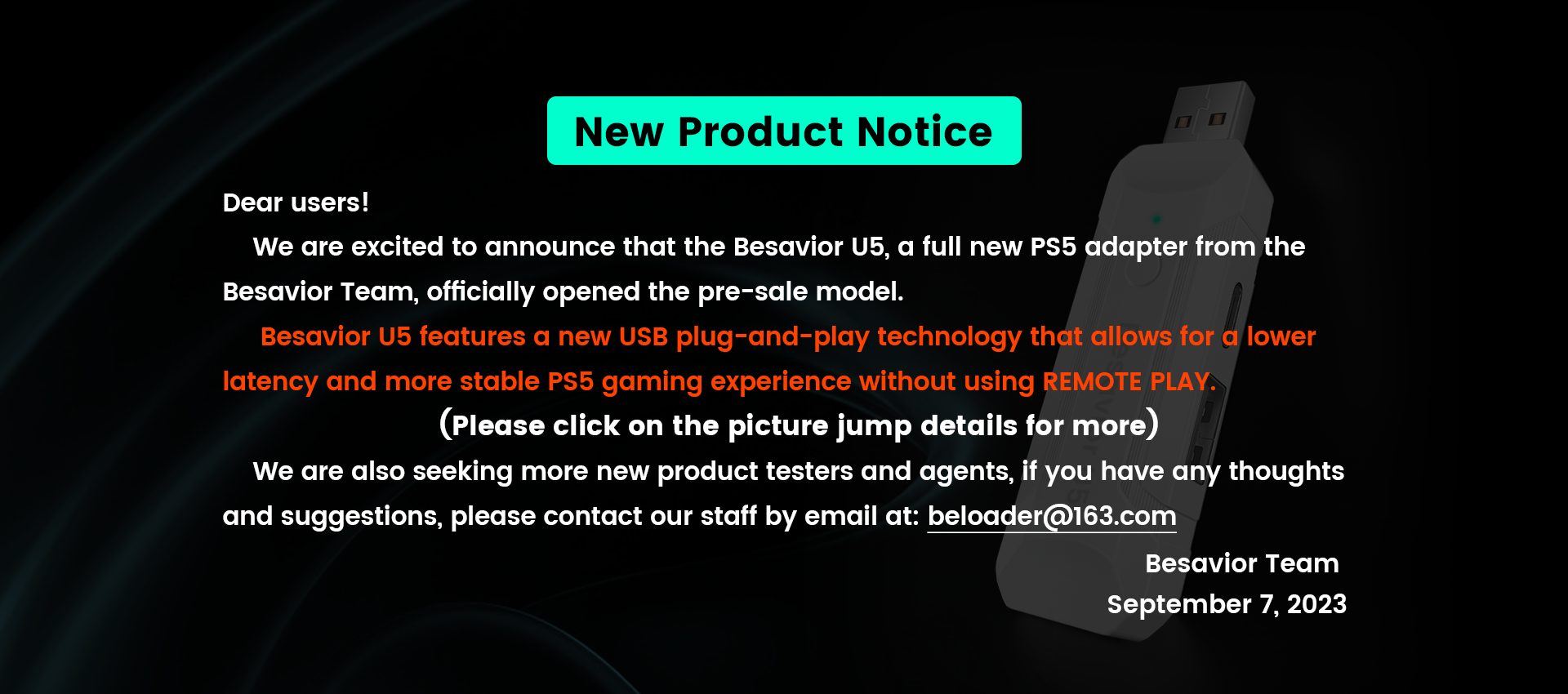|
|
Edited by sandro at 2023-03-16 03:45
I've tried all the tutorials here on the site(updated the firmware),(I plugged the original ps5 controller directly into the besavior and it worked normally),(I plugged a ps4 controller into the left port on cronus zen and a ps5 controller into the front port of cronus and it didn't work), (I just plugged the ps5 control into cronus and it didn't work), (remote play is activated), I did all the tutorials and recommendations that are posted here, finally I received the besavior a day ago and until now nothing has worked.
Something bizarre happened when I connect cronus zen to the pc without zen studio being open does the control work because it doesn't work directly in cronus zen?
|
|