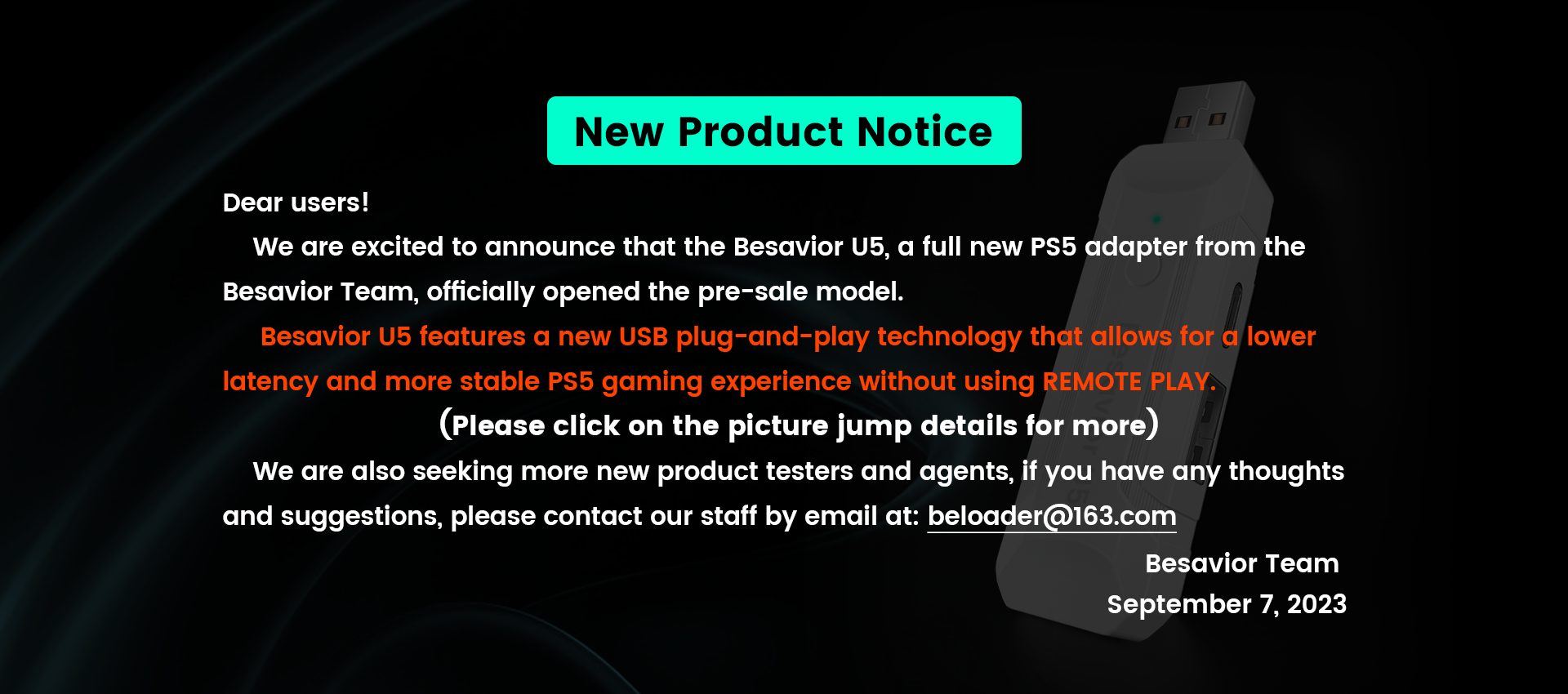|
|
The zen cronus does not work, I cleaned the cronus, installed the latest firmware and also latest zen studio 1.3.1 beta 11, I first turn on the console, then I connect the besavior and nothing. I tested with a Ps4 wired controller directly to the Besavior it works, so the Besavior and not to blame.
Thank you for reading and I hope you can help me.
Google translation
Le cronus zen ne fonctionne pas, j'ai nettoyé le cronus, installé le dernier firmware et aussi dernier zen studio 1.3.1 bêta 11, j'allume d'abord la console, ensuite, je branche le besavior et rien du tout. J'ai testé avec une manette Ps4 filaire directement au Besavior cela fonctionne, donc le Besavior et pas à mettre en cause.
Merci de m'avoir lu en espérant que vous puissiez m'aider.
Google traduction
|
|