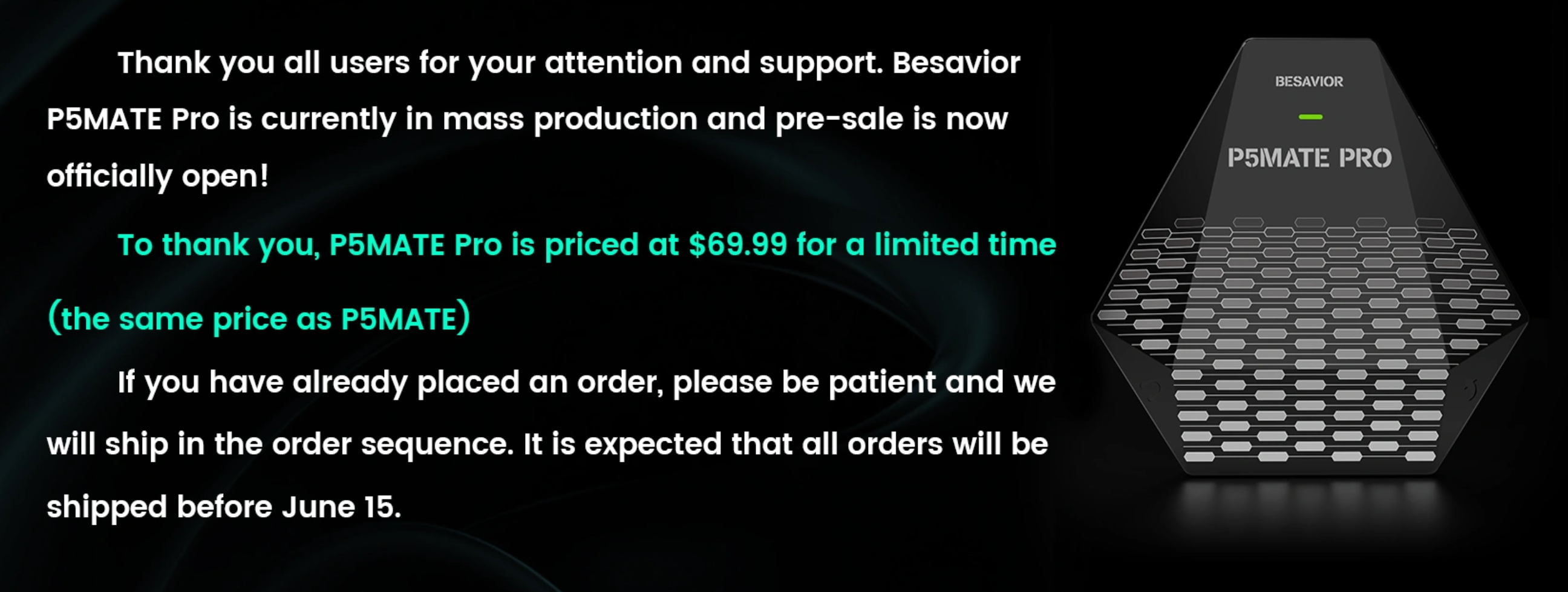|
|
Edited by Riskynest at 2024-06-24 22:10
Hello,
Maybe it's possible to introduce controller button remapping feature? It seems it can be very useful
Let me share the vision
Maybe here: https://forum.beloader.com/p5mate/update.html should be a third section with "Controller button remapping" and possibility to upload a text file with the default content similar to this:
- L1=LB
- R1=RB
- L2=LT
- R2=RT
- L3=L3
- R3=R3
- SQUARE=X
- CROSS=A
- TRIANGLE=Y
- CIRCLE=B
- CREATE=VIEW
- OPTIONS=MENU
- TOUCHPAD_CLICK=PAIR
One more option for XBOX button I think should be "SHARE", it's a small new button between "VIEW" and "MENU", it was introduced in xbox series x/s and was not present in xbox one, so it's possible to reassign buttons, for example, like this:
- CREATE=SHARE
- TOUCHPAD_CLICK=VIEW
But this must not add any input lag
And for now, and maybe it will be enough for most customers, switch "PAIR" and "VIEW" buttons, so "VIEW" is always a touchpad click and "PAIR" simulates "CREATE" on dualsense
It seems, touchpad click is used way more often than sharing a content
and for xbox series x/s controller, "SHARE" button can also simulate "CREATE" (a duplicate of "PAIR" button)
Besavior team and other members of this forum, what do you think? |
|