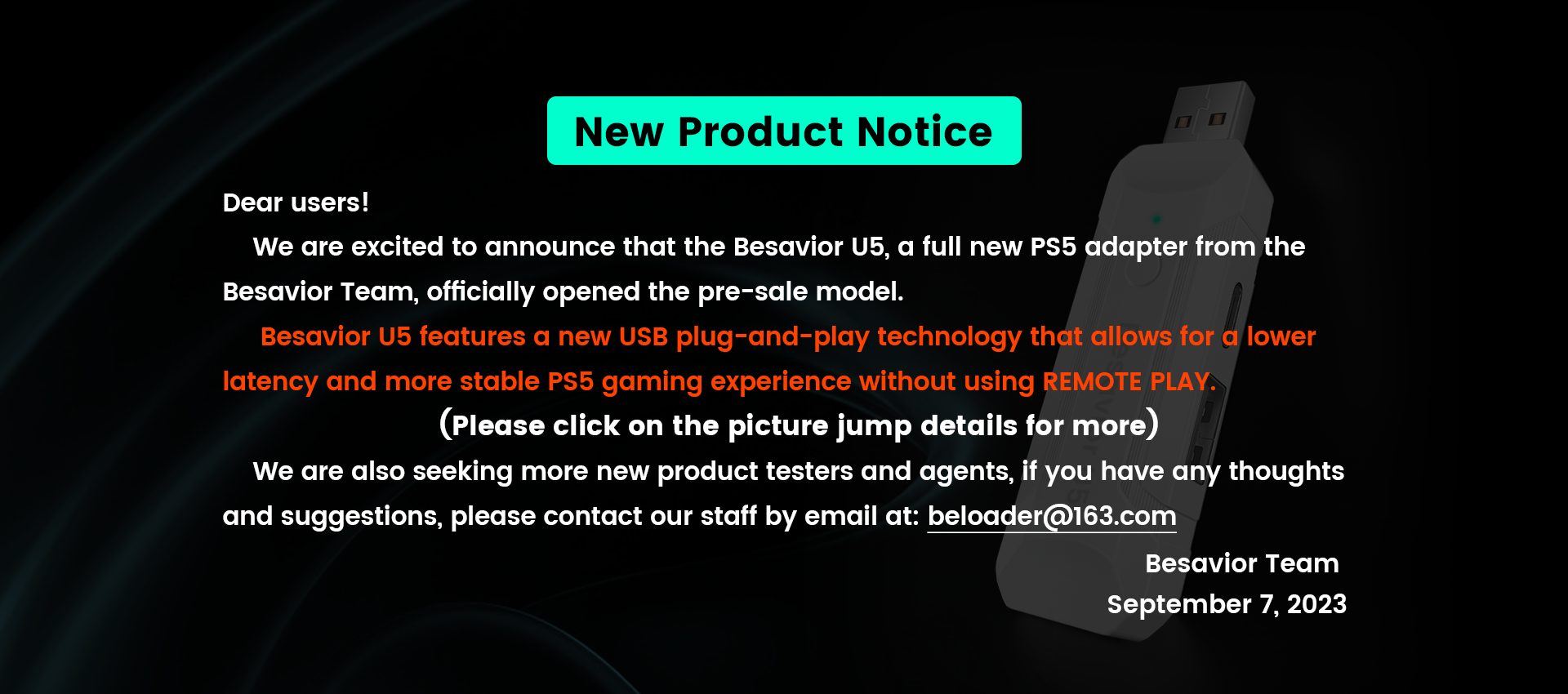|
|
Beloader Pro is running latest FW. Remote play is connected and we have a green light (using ethernet).
I have XIM Apex connected and seeing keyboard and mouse (connected to Apex hub) in the app. I have a dual sense PS5 also connected to XIM hub, but no lights or showing up in app. The keyboard and mouse also do not seem to work on PS5 as nothing happens when keys are pressed or mouse activity.
Questions:
I deleted the Dualsense PS5 from the Accessories on PS5 before I connected to XIM, was that correct to do, or does it already need to be “seen” and paired with PS5 first?
Why doesn’t the keyboard and mouse (which are seen in the apex app) do anything on the PS5, is there something I need to enable?
Connection is as follows:
Front USB-A connector adapted to USB-C data port on Beloader, Beloader also has USB-C power connected to power adapter. USB-A port on Beloader goes to apex hub with mouse, keyboard, PS5 dualsense.
Beloader is connected to ethernet on same LAN as PS5, with Remote Play enabled and authenticated, and a green light on the Beloader pro.
What am I missing?
Thank you,
Matthew |
|