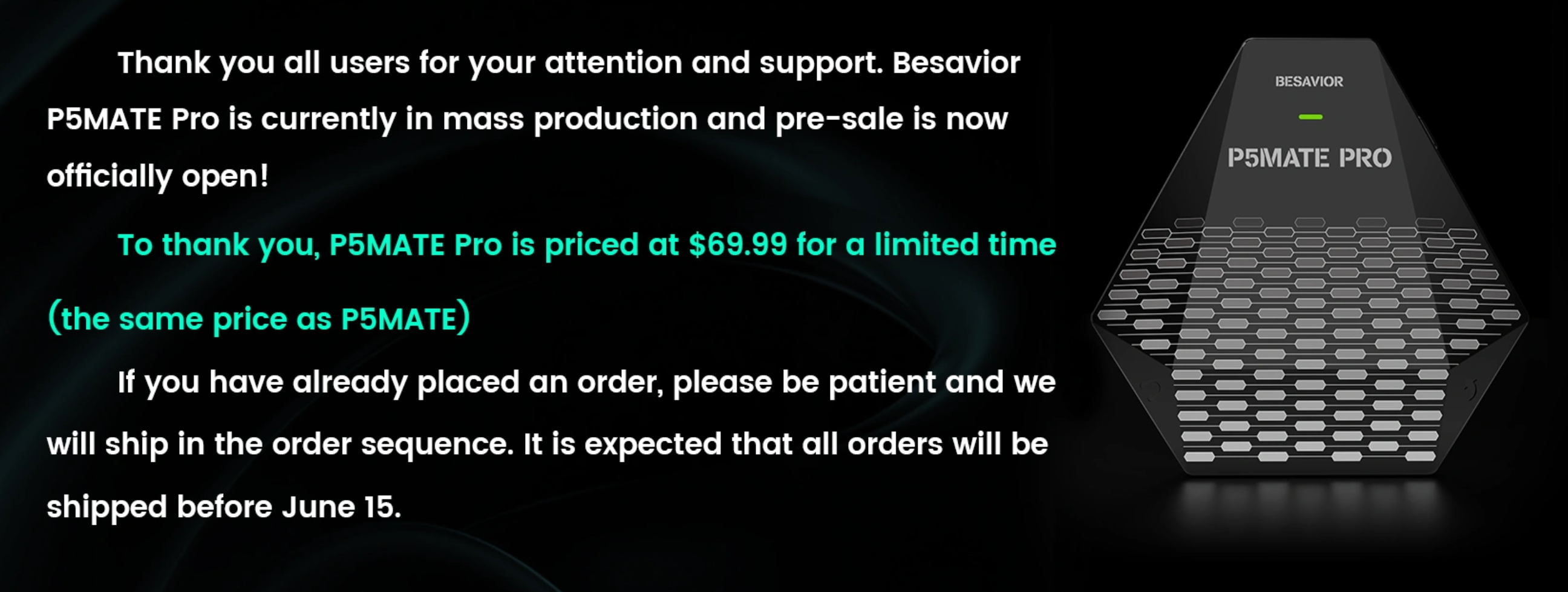|
|
1: Need update U5 latest firmware, after update successfully, you can get version No. on update page. here is latest firmware

2: User need insert U5 into front USB of PS5 console, and also connect the extra power cable on 5V3A power adaptor.
(please note the white cable from U5 package is only power cable, can't be data cable for ps5 controller connecting)
3: If the U5 indicator light flashes , it means fail , user need unplug and insert again. IF you take out U5, please wait 5s and then and plug again.
4: User can't insert PS5 joypad into Keyboard/mouse converter like XIM APEX/XIM MATRIX/CRONUS MAX/RESNOW S1/TITANTWO converter.
Gererally user should insert PS4 joypad into those converter, otherwise U5 will fail .
5:U5 not support PS5 edge controller, so don't insert PS5 edge controller into U5
here is manual video: https://www.youtube.com/watch?v=1fhygdl6EgQ
|
|